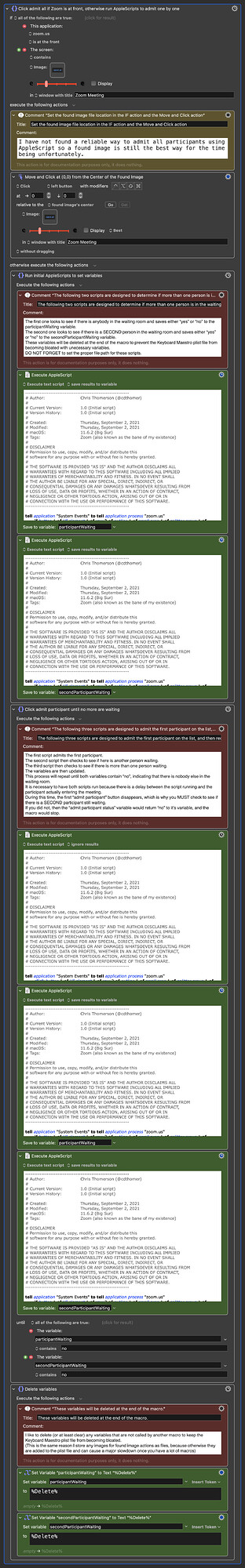I have a macro that uses some AppleScript to admit participants that has been working well for me since September. I'm trying to upload it but am having connection issues with the KM forum right now. Once I'm able to upload it I will.
EDIT: I was able to upload the macro and screenshot.
Let me preface this however with saying Zoom has absolute garbage accessibility features and is nearly impossible to control using AppleScript. So I can't guarantee that the macro will work for you but give it a shot and see. Since it's GUI scripting it's highly dependent on how you have your zoom window setup (like you have to have the participants panel visible).
The first part of the If action is to search for a found image (you will need to supply your own and it's best to reference it via a file path instead of embedding it in the image well), to click the admit all button if there are more than one persons waiting to enter. This is because I have not found a way to do that with AppleScript reliably. If that image is not present, it will use AppleScript to click the admit button next to the persons name. The AppleScript works even if zoom is not at the front.
Alternatively you could just remove the found image part altogether since the AppleScript portion is designed to go down the list of participants and admit them all one at a time if necessary.
Let me know if it works for you or if you have any questions.