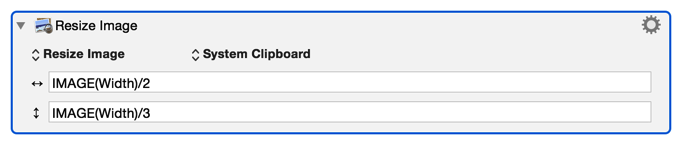I would like to have the option of pasting screen shots my Retina iMac clipboard at ‘normal’ resolution.
How could I do this with Keyboard Maestro?
At the moment I resort to opening up Photoshop. I’ve just found a free app, Retina Capture, but it works separately to the OS’s inbuilt shortcut and requires you to open it up before you make your screen shot.
I’d much prefer to continue to use the existing screen shot shortcut (⇧⌃⌘+4) and simply have the option to paste something at Retina or ‘normal’ size depending on which paste shortcut I invoke.
Any thoughts?
You can half the size of the image on the clipboard using the Resize Image action, resizing to IMAGE(Width)/2 by IMAGE(Height)/2.
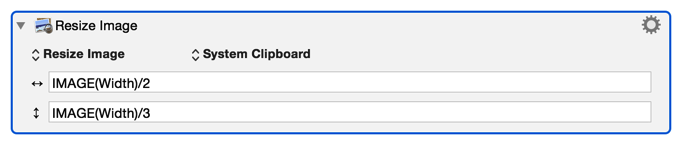
(as noted by @puffmoike the image is incorrect, it should be IMAGE(Height)/2).
1 Like
Ooops. That was too easy.
I’d seen references to using Apple script to do this (without Keyboard Maestro), and that’s outside my comfort zone. I’d falsely assumed that I’d need to invoke something like that.
I should have looked more deeply before I asked the question, sorry. And thanks!
Every time I see something like this I wonder about all the other capabilities of KM which I’m not exploiting, and it makes me sad
PS. The screen shot has incorrect text — IMAGE(Width)/3 should be IMAGE(Height)/2
1 Like
Don't be sad about this - Keyboard Maestro is there to help you, the fact that it could do more is not a detraction from the help you're already getting.
Instead concentrate on the things that annoy you or are tedious or time consuming. Those are the proper targets of automation.
Don't feel too bad.
I've been using Peter's automation utility Keyboard Maestro since v1 in 2004, and I used its antecedent application-switcher utility Keyboard Maestro by Michael Kamprath long before that.
Currently I have around 400 macros in KM, but I still don't know everything it will do.

I have everything posted to the KM-Discourse board sent to me as an email.
I read them all.
I keep anything I think is interesting — especially stuff I don't know how to do already.
I often save pages from the board as webarchives in my KM Ideas folder for easy reference.
When I have time I tinker...
--
Best Regards,
Chris
3 Likes
Whilst Peter’s solution is the quickest, I usually want to crop the image, so you might like to look at Pixelmator, where I do a crop and export (and fine tune the file size and quality).