I was requested by another forum member to share my naming conventions for TextExpander. Rather than go off-topic where the request was made, I've started this new topic.
Sure, be glad to share. I think the key is to be consistent, and to use abbreviations that are meaningful to you, that you would naturally think of.
My naming convention may or may not work for you. The main point is to give you some ideas. For yours to work for you, it needs to be logical to you, so that when you need to type a TE code, it comes easily to you.
I start all of my TE codes with a semicolon (;), because it is very unlikely that I would ever begin a word with ";". Also, I have set the TE preferences to not expand until I press a RETURN or SPACE.
So basically:
;<AppCode>.<PrimarySet>.<SecondarySet>
Example:
;as.km.tell
So, this TE code is used with AppleScript ("as")
concerning Keyboard Maestro ("km")
using the AS tell command ("tell")
One important tip I want to mention here, is that the TE search makes snippet selection very easy when you can't remember the full code.
So, for example, if I type ;as and press CTRL+S, TE will show a selection list of all snippets that start with that code, in this case all of my AppleScript snippets.
Here's the TE snippet:
tell application "Keyboard Maestro Engine"
make new variable with properties {name:"KMVar1", value:"Some Text in KM"}
set strASVar1 to value of variable "KMVar1"
set value of variable "KMVar1" to strASVar1
end tell -- "Keyboard Maestro Engine"
Back to the TE naming convention of:
;<AppCode>.<PrimarySet>.<SecondarySet>
< AppCode > -- 2-4 characters denoting the primary application or use for the snippet. Some examples:
as -- AppleScript
km -- Keyboard Maestro
en -- Evernote
em -- EMail
dt -- DevonThink
logo -- Logo's (actual images)
< PrimarySet > -- short word (≤ 6 chars) denoting the primary group or set. Think of it like a major sub-division or category. Sometimes the TE code stops here.
Some examples:
en.mac -- concerns the EN Mac app
en.win -- concerns the EN Win app
en.search -- concerns the Search feature
< SecondarySet > -- Optional. Used only if there is a further subdivision of the < PrimarySet > or sometimes as a word separator
Some Examples:
en.mac.backup -- about Backup of the EN Mac data
en.mac.restore -- about Restore of the EN Mac data
en.mac.ver -- Version of EN and Mac OS I'm using
Here's a screenshot of some of my TE snippets:
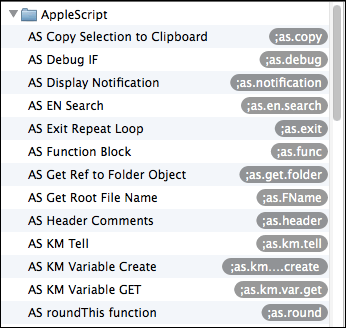
Please feel free to follow-up with any questions or comments you might have.
