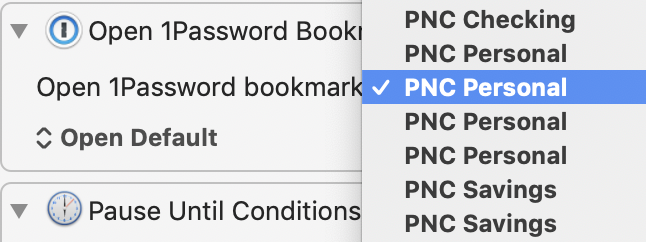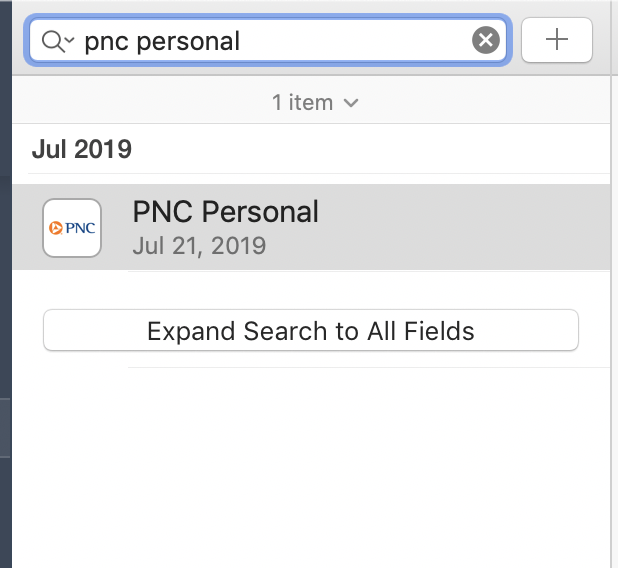I have recently migrated to 1Password7 which has moved around my logins. When I now use a 1Password action in KM, I have many duplicated bookmarks:
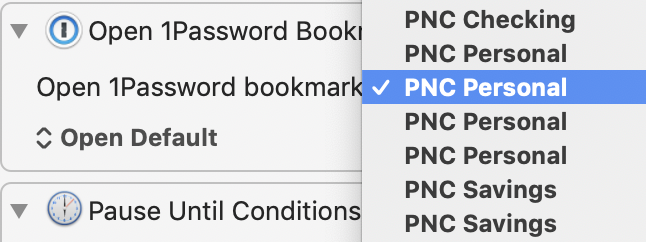
I'm guessing that KM caches these, and I would like for it to display only the one bookmark for each entry. Only one them really works: is it "PNC Personal", or "PNC Personal"? Thanks for any suggestions!
I don't think this is a KM issue. I think it is a 1PW issue that resulted from your migration.
Open the 1PW app and take a look at what you have. You can rename and/or delete items there.
Thanks for the reply @JMichaelTX. I think 1P is fine after the dust settled. I have only one entry for this example bookmark
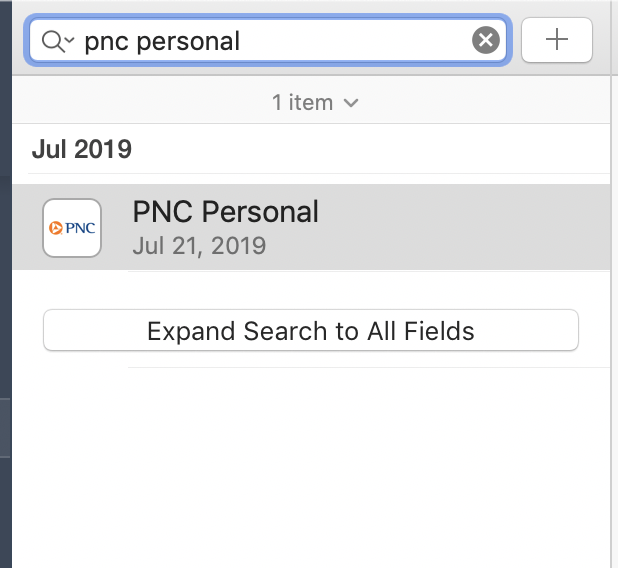
I have also tried quitting and restarting the KM Engine as well as a full reboot, but I still see the duplicated bookmarks. @peternlewis is there a cache backing the 1Password bookmark list?
I also tried adjusting the name of my bookmark and did NOT see that change reflected in the KM Bookmark dropdown, even after restarting the KM Engine.
If the 1Password entry has multiple URLs, that could result in this.
Keyboard Maestro parses the 1Password JSON files that 1Password writes out, it may be that there are lots of extra ones around. 1Password can write them in many different places.
I would suggest you turn off 1Password’s “third party integration”, then delete all the extra bookmark files from:
~/Library/Containers/com.agilebits.onepassword7/Data/Library/Caches/Metadata/1Password
~/Library/Caches/Metadata/1Password/
~/Library/Containers/2BUA8C4S2C.com.agilebits.onepassword-osx-helper/Data/Library/Caches/Metadata/1Password
~/Library/Group Containers/2BUA8C4S2C.com.agilebits/Library/Application Support/1Password/3rd Party Integration/bookmarks-default.json
~/Library/Containers/com.agilebits.onepassword7/Data/Library/Caches/Metadata/1Password/bookmarks-default.json
~/Library/Caches/Metadata/1Password/bookmarks-default.json
~/Library/Containers/2BUA8C4S2C.com.agilebits.onepassword-osx-helper/Data/Library/3rd Party Integration/bookmarks-default.json
~/Library/Containers/2BUA8C4S2C.com.agilebits.onepassword4-helper/Data/Library/3rd Party Integration/bookmarks-default.json
~/Library/Application Support/1Password 4/3rd Party Integration/bookmarks-default.json
You can get to ~/Library (which is in your Home folder, but generally hidden from you) in the Finder by holding down the shift (or option) key and selecting Library from the Go menu in the Finder.
Then turn back on 1Password third party integration, which should recreate one of them.
Of course, I would back everything up before doing anything like this.
Thank you, @peternlewis that did the trick!
As a side note, I have noticed that KM does not see changes in Bookmark names (made in 1P) until the editor is quit and started. Is it possible to have a watch on the 1P bookmarks file and update whenever that changes?
Peter, this is very surprising. Have you contacted Agilebits to ask why, and if there is just one of these that should be used for a given version of 1PW?
For example, on my system running 1Password 7.4.1 (70401002) on macOS 10.14.6 (Mojave), this folder would appear to be the primary (only) source for 1PW JSON data:
~/Library/Containers/com.agilebits.onepassword7/Data/Library/Caches/Metadata/1Password/o3g7yf3bqxpmefyn5cm7wlkkxu
But I don't know that for sure -- it's just from a bit of searching.
There are a bunch of different versions of 1Password (old and new, Mac App Store and direct download), and so they have different locations they can write to.
Keyboard Maestro prefers the newer version folders over the older version folders, but it can't tell wether you are using a Mac App Store or direct version, and if you have used both, then you can get stale results in one of the other folders.