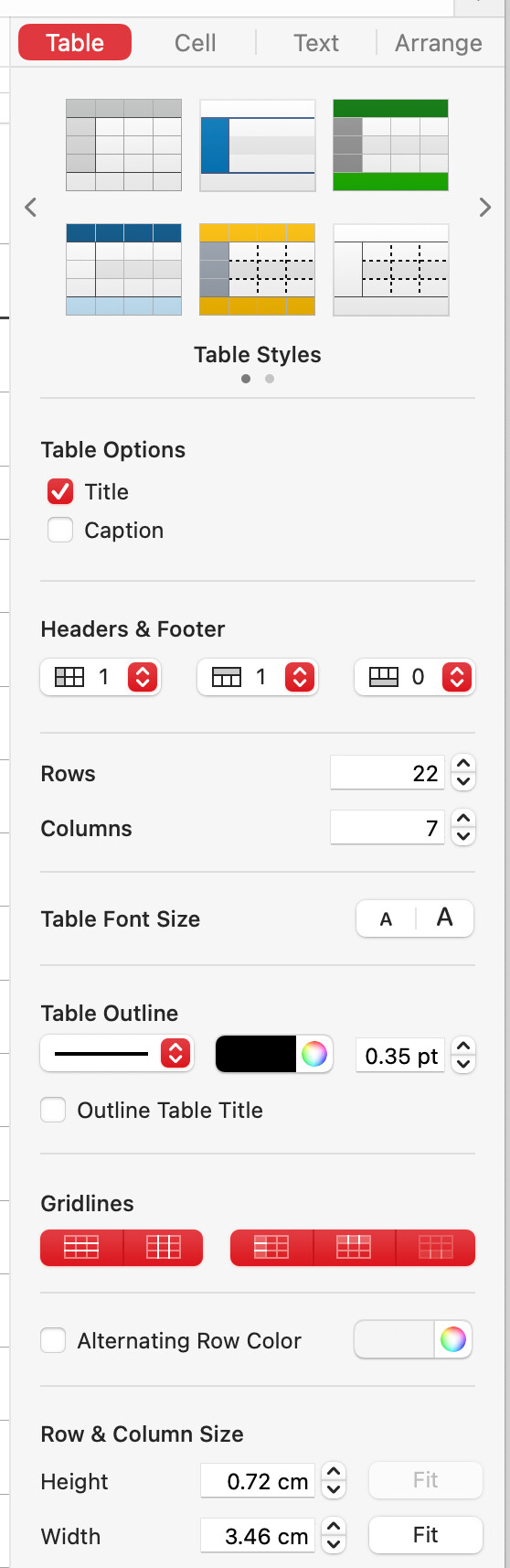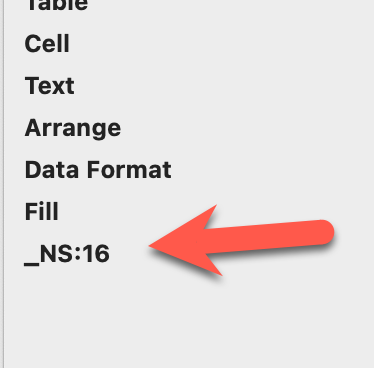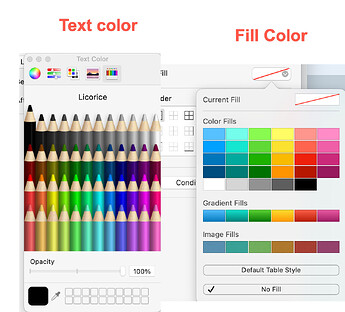I will use Numbers as an example because so many buttons do not appear on the menu, and were inaccessible before Press Button arrived on the scene. Much simpler IMO that AppleScripts even with the help of UI browser.
I am referring to the many buttons in the Table Cell Text and Arrange Tabs and all the buttons they contain ((see screenshot below) .
I have 2 questions
1- There are 2 types color palettes in Numbers . One for the color of the text inside the selected cell (on the left) called text color and is displayed when I configure press button with text → text color, and the other which determines the fill color within the selected cell and is displayed when I configure press button with cell → fill color.
Question. With the press button action, I can get as far as displaying the palettes. Is there a way to click on a specific color ?
2- among the multitude of buttons listed when I scan front window of an app in the press button action, some buttons have esoteric names and some are missing. Example below one button is called _NS:16
To solve this issue, I would need to determine which front window buttons correspond to each button listed by the press button action. Is there a way to do this ?
thanks in advance for your time and help