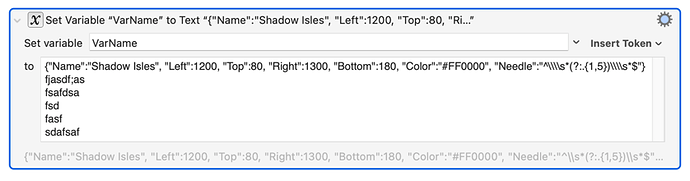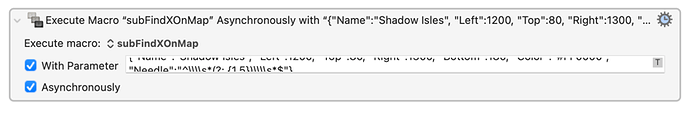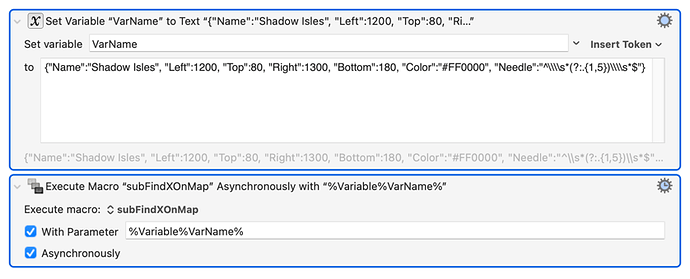Some operations like Set Variable to Text support variable sized input fields. Whereas other operations like Execute Macro with Parameters have a fixed size field.... As illustrated below.
Is there a way we can change the fields so they can show more information?
Keyboard Maestro Actions.kmactions (971 B)
Other than first setting a variable, then using the variable in the Execute Macro field? This just feels messy, and artificially inflates the macro length. And it looks like the field T field in the Execute Macro doesn't support tokens, instead it simply injects the variable name and all the encapsulating percent signs.