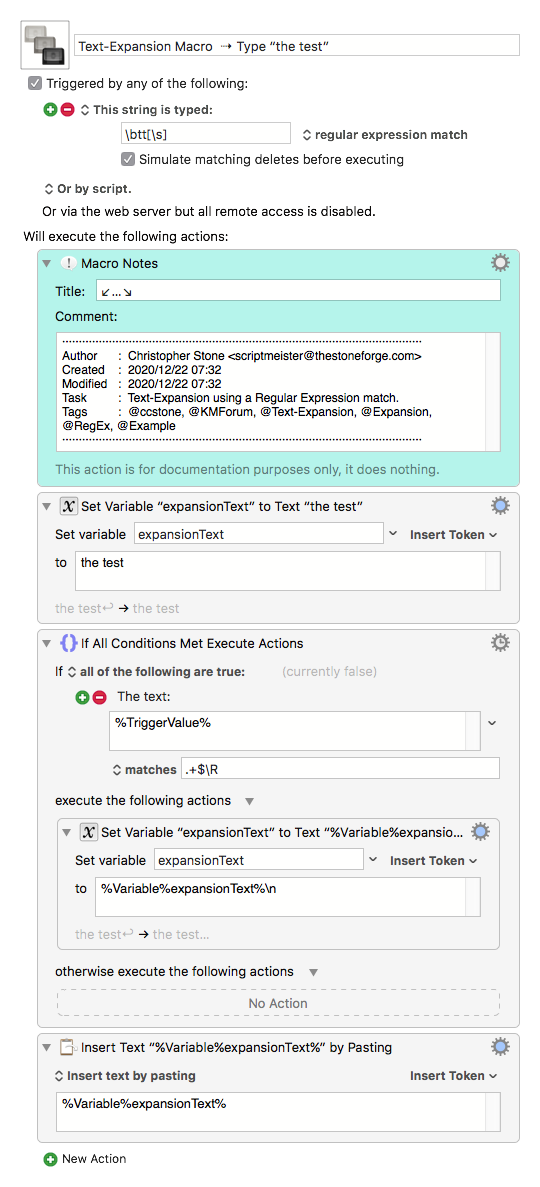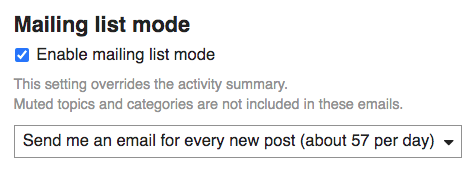Hey @Yu_Ii,
Sure you can – you just need to know how the triggers work – and that takes time and experience with the software.
@NaOH has explained about using prefixes and suffixes with your abbreviations.
Other text-expansion utilities generally do this for you to one degree or another, but part of Keyboard Maestro's power is that it lets you decide how you want to work.
This macro has ‘tt’ as a trigger.
Except that it's not a literal string – it's a regular expression.
\b == The beginning of a word.
tt == A literal string.
[\s] == A class of characters containing any whitespace.
I could have used a bare \s, but I wanted to remind myself that I could add other characters to the class if I wanted.
So – now the expansion will expand on “tt[space, tab, return]”, but it won't expand on little or watt.
And – if the completion character is a return/linefeed that character is retained instead of eaten by the expansion.
Text-Expansion Macro ⇢ Type “the test”.kmmacros (5.3 KB)
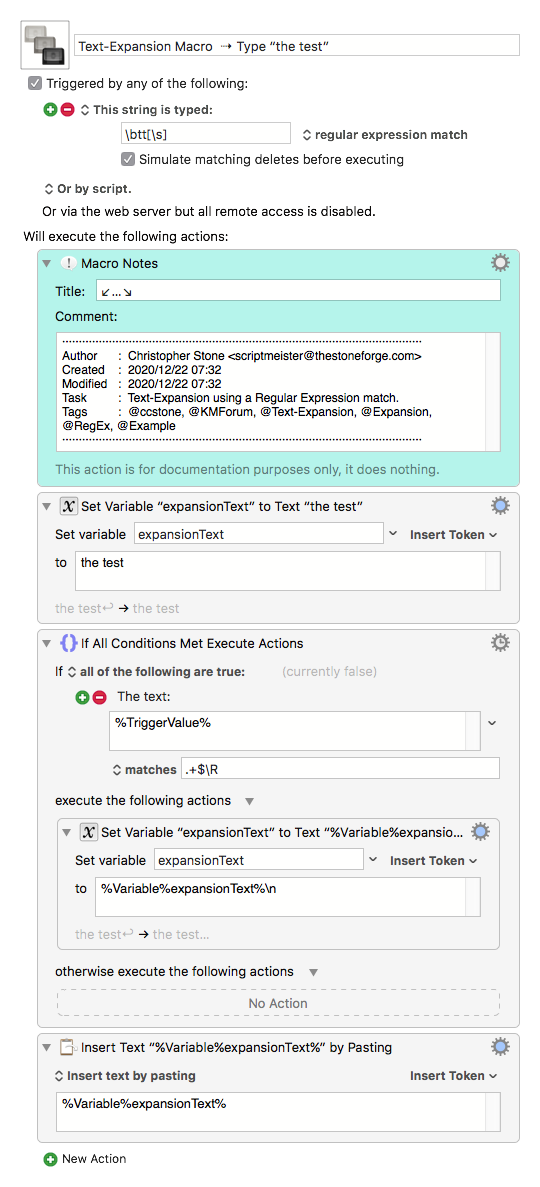
This is far more work than I normally want to put into a text-expansion, so I'll go back to Typinator now.
On the other hand – here's some very good examples of a text-expansion macros that take advantage of Keyboard Maestro's powers.
Text Expansion: System & Hardware Info
I'm not sure I'd call Typinator a panacea, but it's presently the best-of-breed text-expander utility available on the Mac in my opinion. (Most features for the money, good UI, very responsive developer.)
-Chris