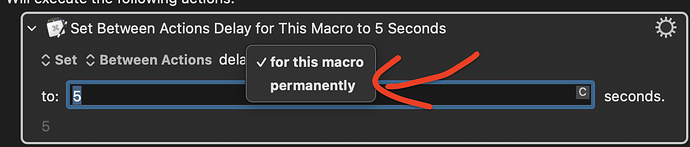What is the difference between the “Set Between Action Delay” and “Pause” actions?
Also, what does “permanently” mean in this context? If I try the action, does it change every action delay in this macro, or does it affect the entire Keyboard Maestro?
In many cases—including this one—the gear icon is your best ally. Specifically, the Help entry in the gear menu is context sensitive; selecting it for the Set Action Delay action takes you here:
https://wiki.keyboardmaestro.com/action/Set_Action_Delay
The top part is the most revealing:
" It is highly recommended that you only ever use this action to set a delay for the specific macro. Setting a delay across all macros is highly likely to be the wrong solution, and to cause unnecessarily poor performance."
I've never set it permanently, and only in a couple of occasions have I had to need to use it within a macro. Once was when I wanted to slow things down for the sake of a progress bar, and the other was a huge complicated block of HTML and JavaScript that just wouldn't display properly if I didn't insert a delay between actions.
As for the different between this and Pause: Pause is an action, and you insert it between two other actions to cause a delay. It's what you should use almost any time you think you need to use Set Between Actions Delay" :). So if you have to type something in with an Insert Text by Typing command, and then wait for something to happen, you'd insert a Pause action. (Though there are also better ways of doing this, i.e. waiting for a button to exist, etc.)
-rob.
Thank you for the great explanation and the tips and tricks you provided earlier.
I am anxious because I accidentally clicked the "Permanently" button while playing around with the settings. However, I did not execute the action, so everything should be okay. If I need to revert any changes, the "reset" button is available.
The "Permanently" button only affects the "Set Between Actions Delay" feature if it was used in Keyboard Maestro, which I haven't used before.