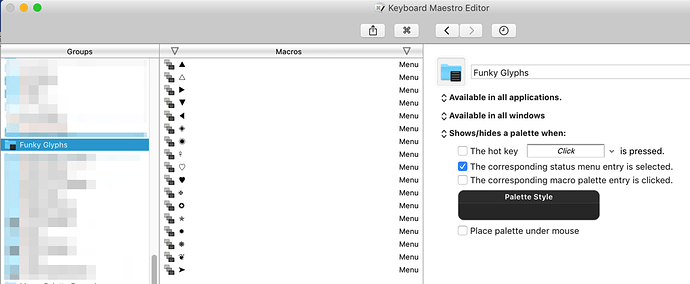I opened the Macro Library and tried to import Funky Glyphs. I got the notification that 1 library had been imported. However, I cannot find this macro in my macro list (a somewhat difficult thing to check because I don’t know the name of the macros in the library until I import it!)… Importing Menu Glyphs gives me a group of macros with no problems. Any ideas? Is Funky Glyphs just broken?
When you import macros (either from a file or from the library) they should be selected in the editor.
Funky Glyphs imports into a macro group called Funky Glyphs.
Ah, but they don’t. Importing them again gives me a message that they have already been imported, but I can’t find them. Importing Menu Glyphs does give me a selected macro group called Menu Glyphs.
and the macros don’t appear in my macro list [KM 6]
Hey Mitchell,
If you're NOT using the latest, greatest Keyboard Maestro please mention it at least once in any given thread. It'll save a LOT of confusion.
--
Best Regards,
Chris
The macro group or macro may contain features that are 7-specific. Or the macro library could be corrupted for some reason. Macro Libraries that you have added are stored in the Keyboard Maestro preferences folder (Help ➤ Open Preferences Folder).
Or it could be an issue or feature fixed in version 7.