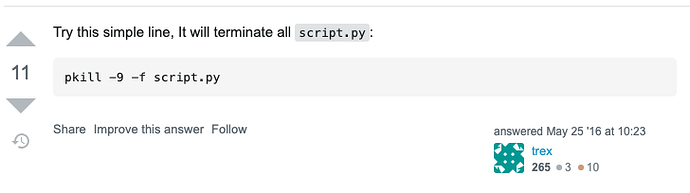I use btt to turn on a python (execute shell script), once it's on it runs continuously there's no off button in btt, I don't know where it is to turn it off in btt or my mac in general, how can I find the script process and make a macro to turn it off? thanks
This is probably not a BTT or KM issue? You just need to run another shell script to stop the py script.
thanks, that might work but I might have other scripts running that I want preserved, as well, the script is not loading a .py file, or else I would specify the name and that command would work, the script is pasted into btt, so I don't know if it will find it, but I'll try it,