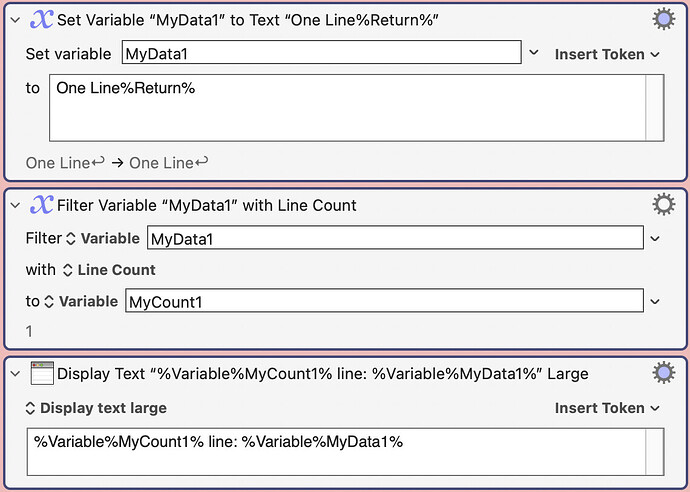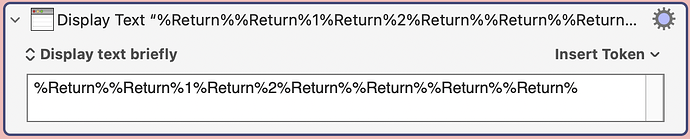This suggestion pertains to a small inconsistency in how the Display Text Large action works. I don't expect most people to read it. I'm just explaining the issue, why it matters to me, and giving three ways to resolve it.
I've noticed a small anomaly with the "Display Text Large" action. Unlike some KM actions, such as the Line Count Filter, which does NOT count a terminal newline (at the end of the last line) as an extra line, the Display Text action DOES consider a terminal newline as an extra line to be displayed (with nothing on it.) For me, this often results in 50% of my screen display being blank when Display Text Large does its thing, which I would call annoying.
If you try to use the Display Text Large action to display "text\n", that action will show two lines of output, even though other KM actions, like the Line Count filter, will say there's only one line of text when the last line ends in a newline.
It's a small anomaly, but I think it would be more consistent (and more useful!) if the Display Text Large action did not treat a terminal newline as an additional empty line of text.
So for example, this code reports that it sees only one line of text, but it actually displays two lines of text.
If you compare this to the "Display Briefly" action, you will get a different result. That's because "Display Briefly" appears to "trim whitespace" (initial and terminal newlines) as an extra step. So in the following example, all the leading and trailing newlines are ignored. But the Display Large does not remove any newlines, and it even considered a single newline to result in two lines of output.
There are three ways to go forward:
- Leave it as is (perhaps documenting the differences)
- Have Display Large "trim whitespace" like Display Briefly does (or at least document the difference) so that the actions are consistent
- Have Display Large ignore the final newline if there's nothing after it (which would make it consistent with many other KM actions which do exactly that, for example, the Line Count filter.)