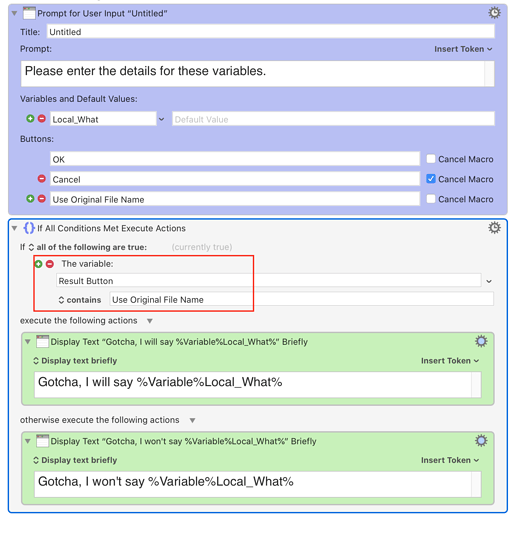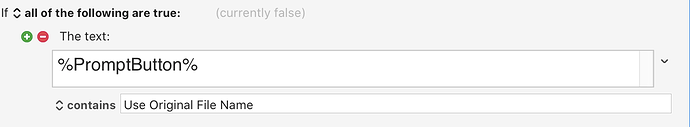Try this to see if this works for you. I changed it slightly but the main modification, as you can see, is to change your button condition to a Result Button condition. I think you can use the %PromptButton% token shown on this page, as well, but mine always changes it to Result Button. Anyway, Let us know if this works for you.
Edited: I was able to locate how to use the %PromptButton% token:
So either solution should work for you.
KC