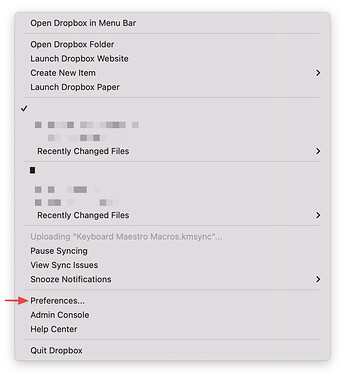With the desktop no longer working correctly, I am trying to access the preference menu item in dropbox. I searched around and found this AppleScript that will open the correct menu item, however, I am not sure how to program it to select the "Preferences..." menu item.
Script:
tell application "System Events"
tell UI element "Dropbox"
tell menu bar item 1 of menu bar 2
perform action "AXPress"
end tell
end tell
end tell
Any ideas on how to select would be much appreciated.
Cheers!