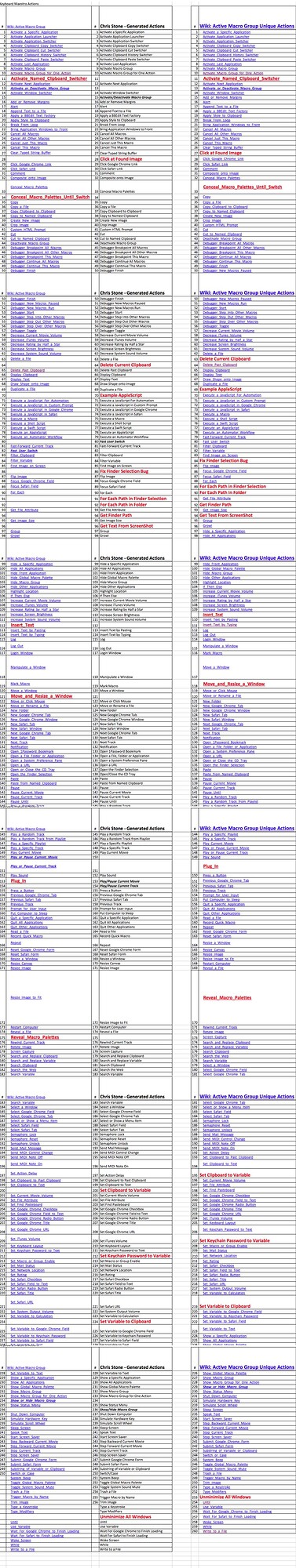Understandable. At the heart of it all is really to know how many uniquely addible actions their are and to know what they are. Not a big deal, I think being Peter and just knowing how and where to find things has become second nature to you. Hopefully I'll get there over the next four or five years. As always thank you all for the input.
@skillet, I'm curious. If you had this information, what good would it do you? How would you use it?
For me I am really just trying to boil it down to just the basics of what are the actions that are unique so I can spent less hours going through and looking at all the options in each. I would make one giant macro with all the unique actions and spend a few months pouring over them to make sure I am not missing anything. Of course execution of each of these and how they all fit together is another story and will come with time and practice but I want to get off to a better start by at least making sure my eyes have seen all the unique actions.
This Macro is awesome Chris and has things I couldn't find from the website like Click at Found Image, Delete Current Clipboard, Example AppleScript (see actions in red for differences).
I got 250 unique actions from the website after manually removing the extras from a spreadsheet and got 260 unique actions after comparing the differences between Chris' macro results and the website.
Interesting. Can you please upload your spreadsheet? You may need to zip it first.
Start here: https://wiki.keyboardmaestro.com/manual/Single_Page_Version
or here:
This is what you really want, not just a listing of functions.
It contains weeks, if not months of reading material. If you don't understand something, make a note and come back later, because there's no way you can understand it all the first time through. At least, I couldn't.
I just uploaded it over here.
Click at Found Image is just a variant of the Click action configured to be relative to the Found Image.
Delete Current Clipboard is just a variant of the Delete Past Clipboard configured to delete the current one.
Example AppleScript, Get Finder Path, Get Text From ScreenShot, Unminimize All Windows are third party plugins.
Fix Finder Selection Bug is a third party plugin (no longer needed as the bug no longer exists in the Finder).
For Each Path in… are just a variant of the For Each actions, preconfigured with a specific collection.
Set Clipboard to Variable is just a Set Clipboard to Text action pre-configured with a Variable token. Same for Set Keychain Password to Variable.
Set Variable to Clipboard is just a Set Variable to Text action pre-configured with a CurrentClipboard token.
So these are not unique actions, they are just there to try to help people getting started see what the options are.
I don't see what the big deal is about which Actions are "unique" and which are not.
As Peter has already explained, there is no clear definition, and I'm not sure it matters in any event.
If you want to learn about Actions, why not go to the wiki page which lists all Actions, and go through the list? If there are variants within an Action, then the wiki article will describe it.
See:
Actions [Keyboard Maestro Wiki]
If you need some action, but don't know which specific KM Action provides it, then search the wiki and/or the KM forum.
If you find a KM Action in the wiki that needs improvement, then let us know, and we can update it.
IMO, there are so many KM Actions, and variants thereof, that it is highly unlikely that any one person will ever need ALL of them.
I think the main thing to be aware of is the categories of Actions, so when you need something new you have some idea of where it might be found. Knowing the categories and the search tools should find what you need in most cases. If not, just post a question here in the forum.
Thanks, I'll continue to search and see what I can learn without bugging people and thankfully the forum is getting more and more searchable or rather finding results to questions with the search everyday thanks to you, Peter and Chris among others.
Thanks for the list of each of the actions and I think we might see eye to eye on what a unique action is as you also stated in another thread.
I look forward to becoming a Keyboard Maestro someday ;)!