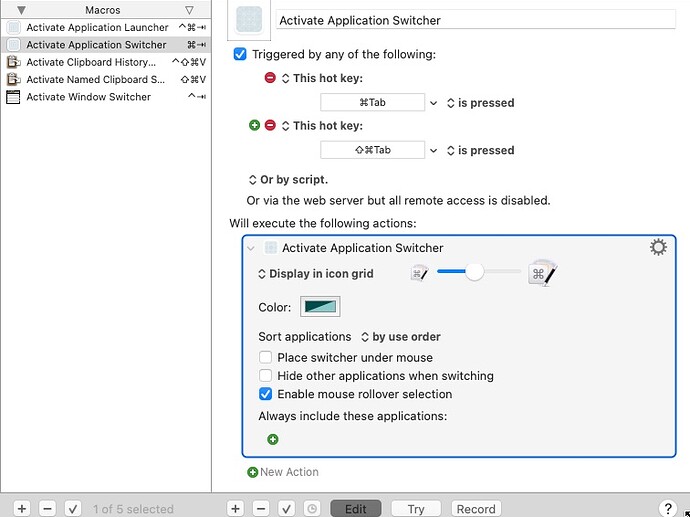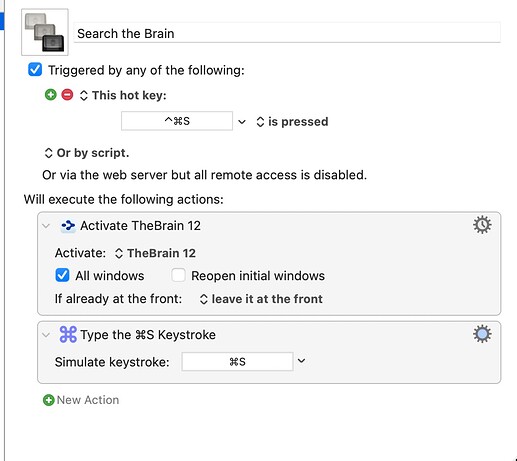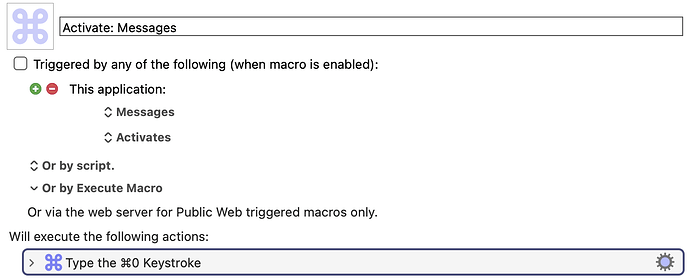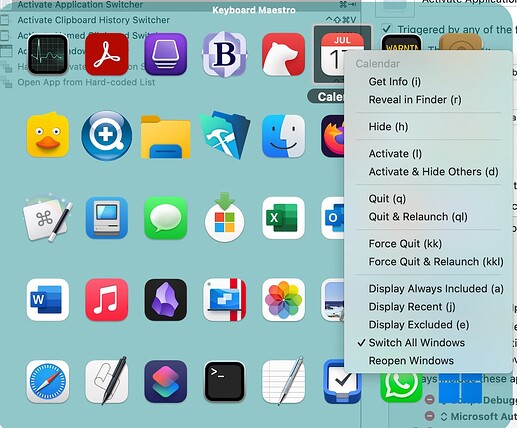I'd like to be able to activate an application even when it's been minimised in the dock. ie I don't want to clutter my desktop with my Mail app window, so like to keep it minimised. Using the application switcher doesn't maximise it, so was hoping I could with KM somehow.
Hey There,
Why don’t you just HIDE apps you’re not using?
⌘H Hide Current App
⌘⌥H Hide Other Apps
Use the search field in the Help menu, and search for “hide” to discover where these commands are in the menu system.
-Chris
I have added an option to Reopen Windows to the Application Switcher (click and hold on an icon to bring up the menu and adjust the setting).
The Reopen Windows option will be in the next version of Keyboard Maestro.
I would like an option in https://wiki.keyboardmaestro.com/action/Activate_a_Specific_Application
to consider minimized applications as well. Or is there any way to achieve the same with current version of KM?
It Works Exact what i wanted Thank You scratched my head off before 
I see "Reopen Windows option" mentioned here and in the wiki: manual:Application Switcher [Keyboard Maestro Wiki] yet I can't figure out where to set the option or edit the script. (Can you tell I'm brand new to KM).
When I go to edit this is what I see:
Am I just blind?
Possibly but unlikely!
On the wiki page you mentioned, about 2/3 the way down is this:
If you click and hold down on any icon, a menu with these options will appear. Using the menu, you can also configure the switcher to:
-
switch just the front window instead of all windows.
-
reopen windows when switching.
This refers to when you’re actually running the macro, not looking at it in the KM editor.
Hope that helps.
Magic. I may need to earn a PhD in KM. - Mark
I’ve never used the application switcher so if you do get your PhD maybe it’ll rub off on me!
Digging in for my undergrad degree in KM here. How do I reopen on windows in app that is minimized in my own macros. I've dug in the app and on the forum. The best I can find is a confusing wall of AppleScript. (see: Unminimize or Fullscreen - #3 by CJK)
In this I'm creating a global search shortcut for TheBrain:
The action part works well, I just can figure out easily how to unminimize the window if it has been minimized.
I am using 11.0.3 and clicking and holding the mouse button down but that did not bring up anything for me.
I often have apps minimized in the Dock and while the switcher works, and I see it is now the active app, it stays minimized in the Dock. How can I get it to open to a "normal" sized window?
I tried setting a variable CurrentApp to %Application%1%, and I see it works (by displaying it briefly in a text window) but I can't figure out how to use that to get my selection to then unminimize.
BTW, I also need a way for the macro to pause until I make my selection.
Thank you,
I'm not an expert on this topic, but I think I have an opinion on this.
Each app is different, and there may be a different "solution" required for each app. You didn't say which app(s) you want this to work with.
For example, many apps have multiple windows. If that's the case for an app that you have just selected, which window do you want "opened"? It's not clear.
Some apps have only one window, and it's probably safe to assume that when that app is unhidden, you want the main window to be unminimized. For example, in the case of the Messages app, you could probably solve that like this:
I just tested this macro, and it seems to solve the case for Messages (assuming I understand your problem, which may not be the case.) But each app may require a slightly different (or more complex) solution. If you tell us which apps you want this to work for, we may come up with a solution for each app (and some solutions may work for multiple apps.)
P.S. Make sure you check the enable box at the top of the macro above.
Just to confirm, where exactly are you clicking and holding the mouse button? It should be the app icon in Keyboard Maestro's application switcher.
We should also confirm which switcher you're using as there are several:
- Application Switcher
- Window Switcher
- Application Launcher (not a switcher per se, but it resides in the
Switchergroup) - And then of course, there's the native ⌘-Tab application switcher
Which macro? If you mean any of the Keyboard Maestro switchers/launchers, you can trigger them from a palette and the selected switcher will stay on the screen without having to hold down any keys on the keyboard. (This works for me at least when using the Conflict Palette, and I'm assuming it will work the same from other palettes.)
Which window will that bring back to the foreground? I tried your solution, and if the app has multiple windows open, it seems to open only one window, and you have no control over which one. This is the reason I was saying earlier that the solution to this problem needs to be app-specific.
There may be a terminology issue here that's confusing people.
You hide applications. You minimise windows.
What @tiffle's describing is
...where I've clicked-and-held on the Calendar app icon when using KM's Application Switcher.
Perhaps best if you start from scratch, describing what state your Mac is in and how it got there (hiding the app or minimising its windows, is the app in full screen mode, are you using Spaces, etc) and where you want to end up (for example, if multiple windows are minimised do want just one to unminimise or all of them?).
@Stuart - hi - well, 4 years down the road and I still don't use the KM application switcher. Some people might ask ChatGPT but not me as I'd rather offer real-life advice when I can which in this case I simply don't have. However, you already have some of the KM Forum's best on this so I hope you can get a solution ![]()