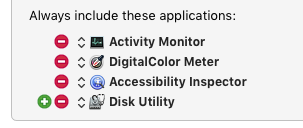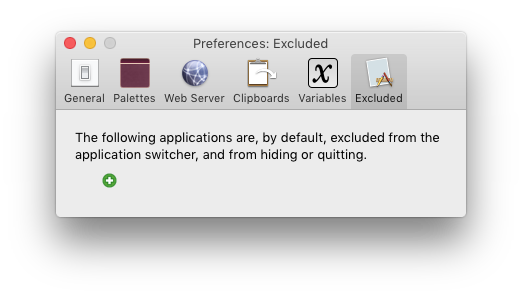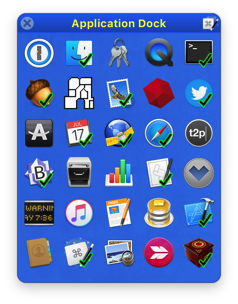Here’s some things I wish I could do with the “Activate Application Switcher” action:
-
Option to “Only include these applications…”
-
Option to “Never include these applications…”
-
Option to stay open even when I release the hotkey. I could use the arrow keys+enter or the mouse to select an app. Pressing the Escape key would dismiss it (without switching apps), as would clicking outside the Switcher window.
-
Long shot here - Option to have it act like a floating palette so I could leave it open. I realize this one might be asking too much. Well, perhaps they all are, but whatever…
1 is handled in the action:
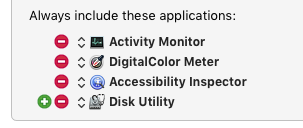
2 is handled by the Excluded preferences in the Keyboard Maestro preferences Display Excluded setting in the switcher (click and hold on an icon when the switcher is displayed).
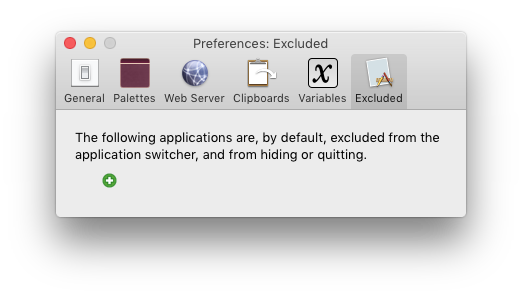
3 happens any time the trigger does not have a modifier.
4 go get DragThing and then tell James to stop playing around with calculators and update it.
You can create an application dock like this:
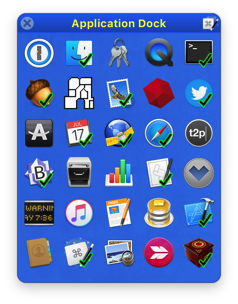
And I do, but it is quite tedious to set up, especially with the marking of the macros as applications launch and quit.
1 Like
I’m not sure how #1 is solved by “Always include” because it doesn’t exclude other apps, but that’s basically irrelevant because the rest of your answers solve just about everything I wanted!
So again, I bow to your excellence. Thanks!