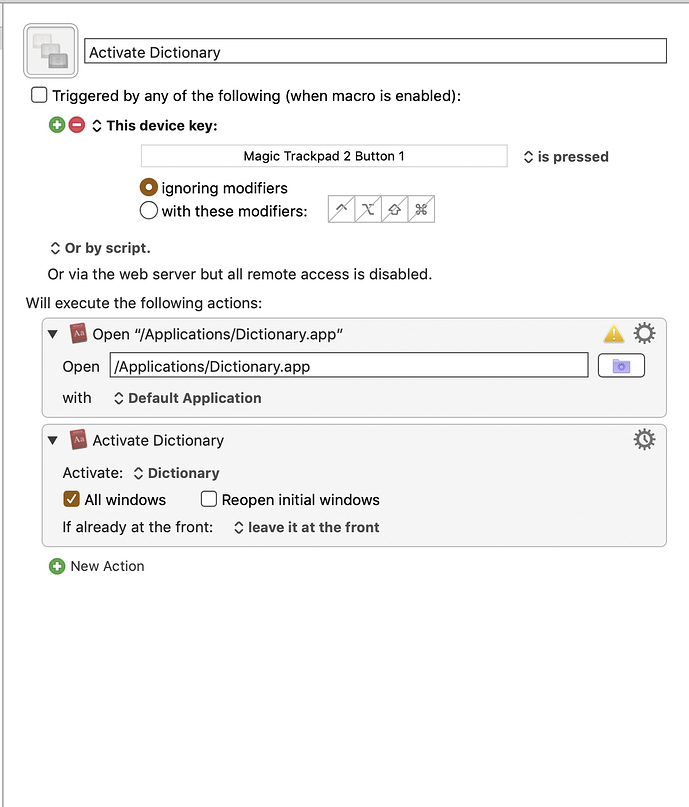I have System Preferences set to trigger "Look up & data detectors" with a 3-finger tap. That works well only IF the Dictionary is
(a) already open
(b) not minimized, and
(c) not on the wrong virtual desktop or physical monitor.
Hence, I want a macro that opens Dictionary and activates it on the current desktop when I do a 3-finger tap. I thought I had a success with the attached macro, where I set a device key trigger with a 3-finger press on the keyboard. (3-finger TAP doesn't do anything there.) That failed spectacularly, since it made my trackpad do nothing ELSE but open and activate Dictionary. It's impossible to work that way, so ...
Any ideas out there?