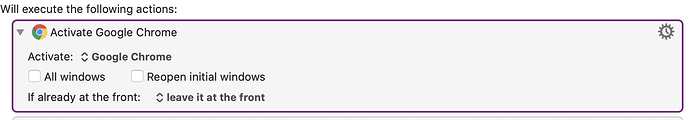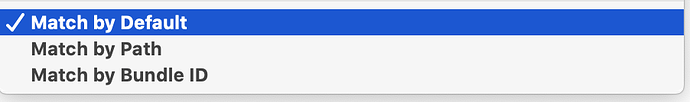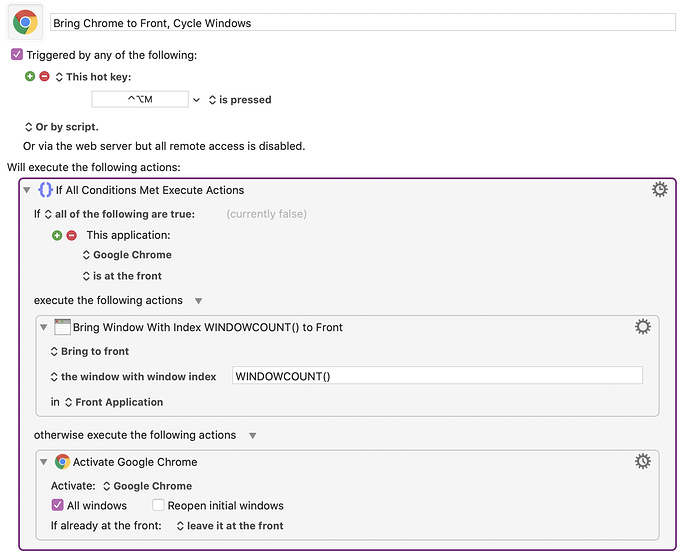When I have a Google Keep window open (the app) and an "activate Google Chrome" action is pressed, the Google Keep window opens. I assume this is because Keep is a "chrome app", but is there any way to get around this and not have a Keep window open, just Google Chrome?
Adjust how the application is matched, which you can do at the bottom of the application popup menu.
If you want to force a specific application you can use Match by Path.
1 Like