I use VSCode to edit Adobe Illustrator Scripts. Sometimes things go wrong requiring me to force-quit and re-open Illustrator. Recently I started using a macro to re-open Illustrator and and VSCode and have found there's a differences in the methods used:
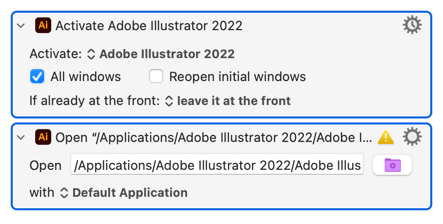
I initially used the "Open" acton and it worked fine. Then I noticed the yellow "Alert" and switched it to an "Activate" action. That's when things went wrong:
When VSCode is re-opened using "Activate" it is not able to re-establish the debugging connection with Illustrator (at least that's what seems to be happening).
Can someone elaborate on the differences of these two methods?
I also just re-read the alert and see I should choose "Finder" as the "Open with" option. It was working as it was but I've changed it.