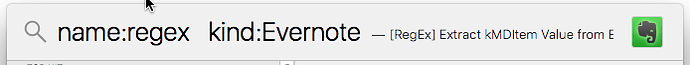As @NaOH says, you can just use the KM Action "Type a Keystoke" to activate the macOS Spotlight prompt.
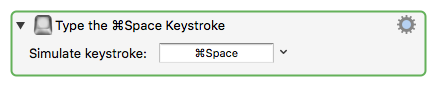
If you want something more, this might give you some ideas:
Spotlight General Purpose Search (macOS)
Gives you a popup prompt like this:
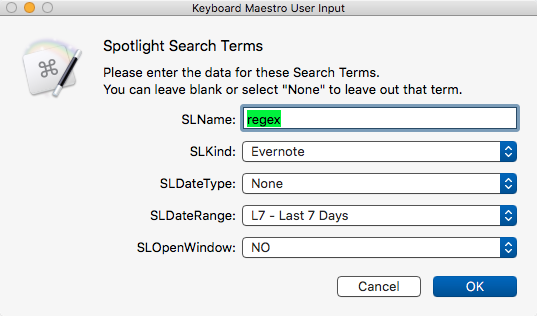
with a result like this: