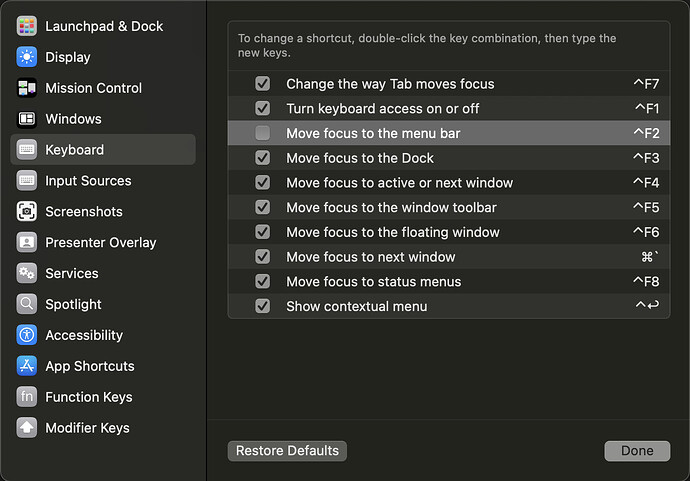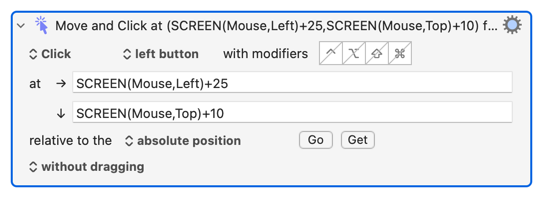I'd like to have a keyboard shortcut that focuses the menubar so I can use the arrow keys to make menu selections. AFAIK the way to do this is to simulate a click at the desired set of coordinates (say, on the Apple menu at 25,10 relative to the upper-left of the screen). I can do this using the "click at" or "move and click" macro items.
This works when my laptop is not plugged in to an external monitor. However, when it is plugged in and I'm using the two monitors as separate displays, it always activates the menu on the built-in screen (which is sometimes the menu for a different app than the one I'm using!). I'd like to have it click at the desired coordinates on whichever monitor currently has the mouse pointer on it. Is there a way?