Good morning everyone.
I have the Finder open into a folder and I just would like to activate the search field on the top right upper corner, the same way I would activate it and get the focus to is clicking on it with the mouse.
I could reach that field with the COMMAND+F shortcut, but that way it enters into a search mode and I cannot view the files into the folder.
I used to do that with another kb shortcut which was OPTION+COMMAND+F but it stopped working in later osx versions.
Best way to do that?
Thank you and have a nice day.
How about something as simple as automating the click? The search button is always in the same place relative to the top-right corner of the window, so you can do this:
Enter Search Field.kmmacros (19 KB)
Macro screenshot
OPTION+COMMAND+F works for me to do what you want on both Monterey and Ventura without any Macro help i.e. it seems to be just built into the OS.
1 Like
Thank you. I am away from my Mac and I'll try it as soon as a I get back to it.
Tiziano Solignani
avvocato cassazionista ~ mediatore ~ counselor
330, Caselline - 41058 Vignola (Mo)
059 761926
Thank you.
I have no idea why it doesn't work.
I even tried to stop KM engine, just in case I had used it as a trigger and forget it, but no joy.
I remember it used to work, now it doesn't.
I am on Ventura, but in Monterey didn't work as well.
Tiziano Solignani
avvocato cassazionista ~ mediatore ~ counselor
330, Caselline - 41058 Vignola (Mo)
059 761926
At a guess - it might be that you have given that key combination to something else. If it’s not being used in Keyboard Maestro maybe it is worth looking in System Settings/Keyboard/Shortcuts.
Also to triple-check Keyboard Maestro:
Do a search by pressing Option+Command+F (that will search in every Macro). (By total coincidence the same key combination  )
)
Then in the KM search field tap the Option Key, wait a moment for the Option Key symbol to appear in the search field, tap the Command key and tap F. That will search for any Macros using that hot key.
1 Like
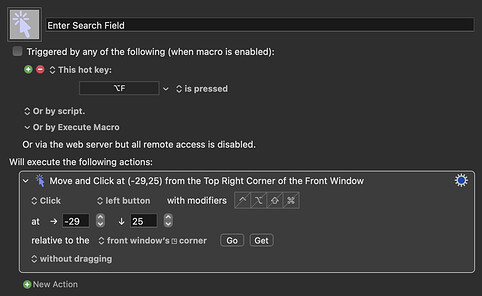
 )
)