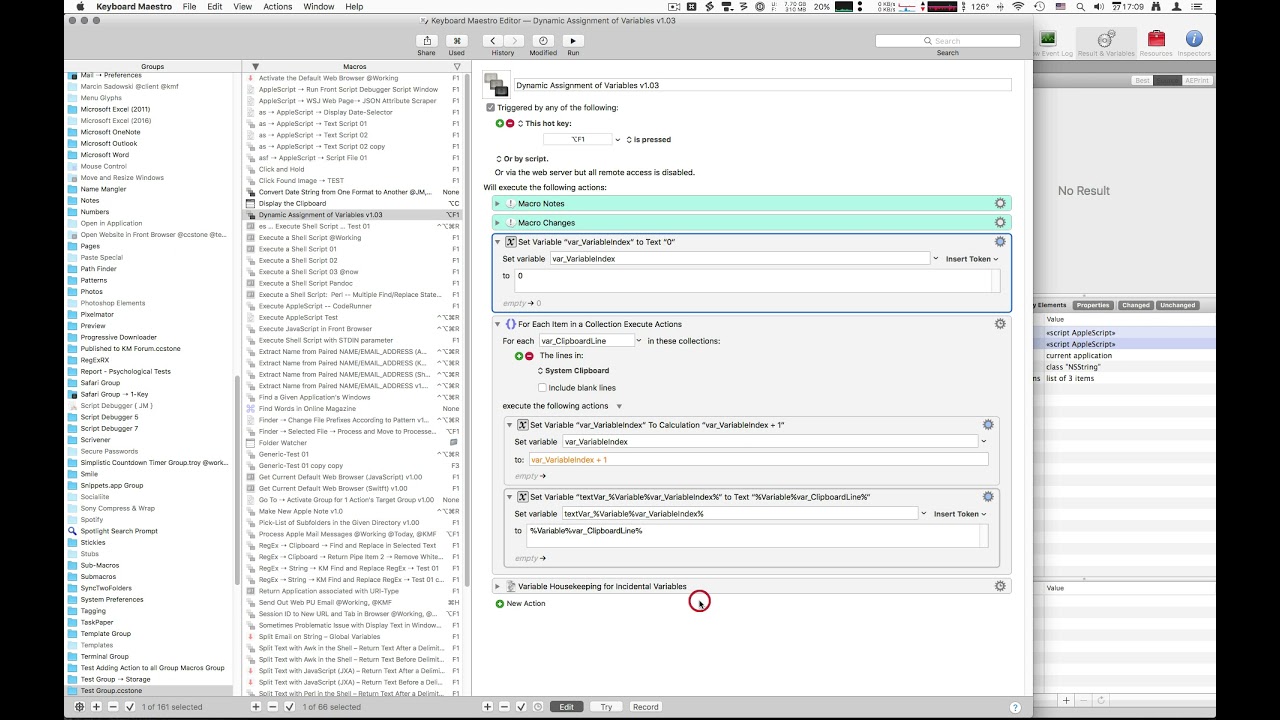Okay, hopefully this will explain it adequately:
First and foremost I think you need to explain in more detail what your workflow is. The more we know about it, the more likely we'll be able to offer fruitful suggestions.
If you haven't read this it's worth a couple of minutes of your time.
Tip: How Do I Get The Best Answer in the Shortest Time?
-Chris