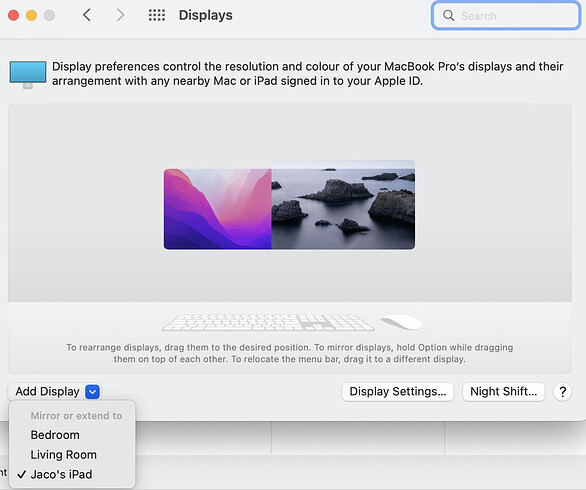Hi all, I hope you can assist. I'm trying to create a macro that adds my iPad as an additional display and move and resize some windows once its added. I'd like to, using Applescript, select the iPad displayed on this screenshot:
I'm having trouble with the Applescript though. Using UI Browser from Pfiddlesoft, I was able to create the Applescript below which works, but it only works if the System Preferences Pane is already open and the Displays option has been selected. How can I get the Applescript to work regardless of the status of the System Preferences pane - ie if it's closed or if it is in a different state?
tell application "System Preferences" to activate
delay 1
tell application "System Events"
tell process "System Preferences"
delay 1
click window "Displays"
tell pop up button "Add Display" of window "Displays"
click
delay 1
click menu item "Jaco's iPad" of menu 1
end tell
end tell
end tell