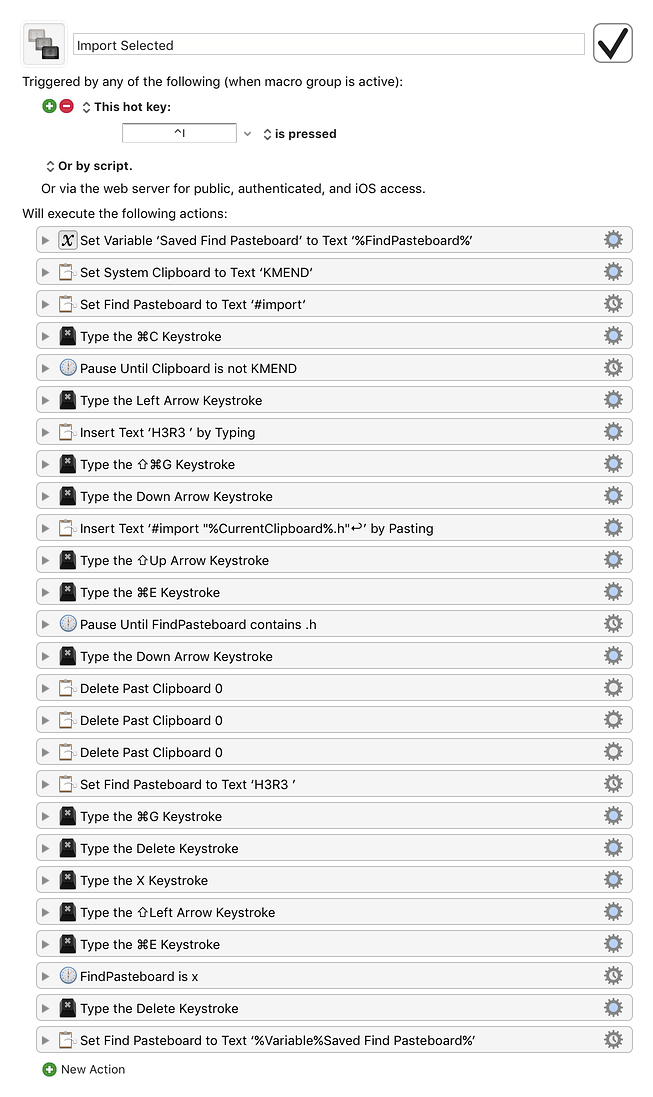This is an interesting macro that I use all the time writing C++ code in Xcode. In my C++ code, it is very common for the class name to match the header file name. So if I have code like this:
MyClass::DoSomething();
then I want to add an import like this:
#import "MyClass.h"
to the end of my #import list at the top of my source file.
With this macro, I simply select the class name and hit the Control-I hot key. Keyboard Maestro copies the class, leaves a marker (H3R3) in place, goes to up to the last #import, adds the import line, and then returns to the marker and removes the marker. I get a lot of joy out of watching it do this trick each time I use it (145 times according to Keyboard Maestro).
Import Selected.kmmacros (10 KB)