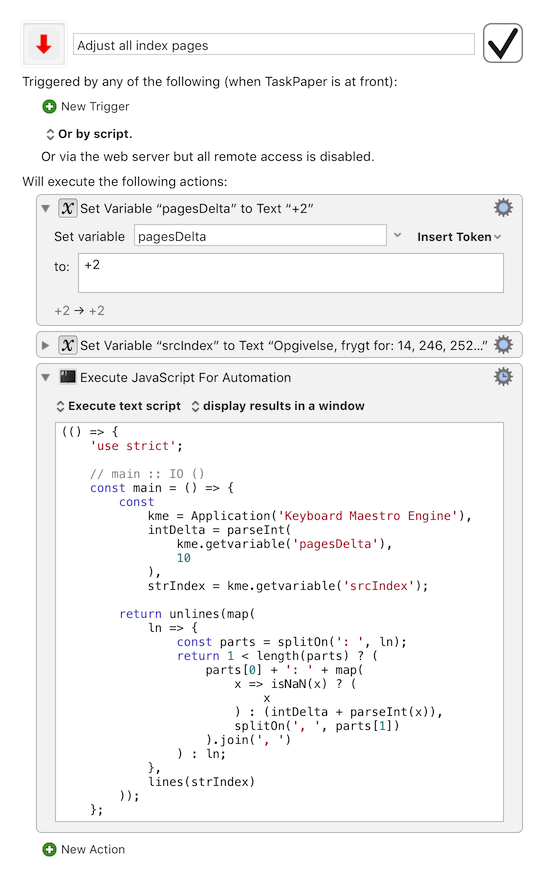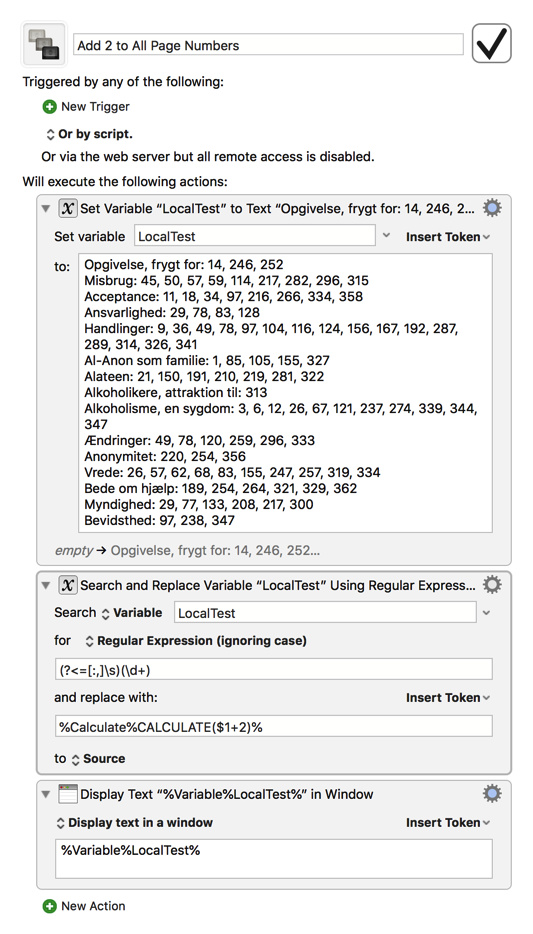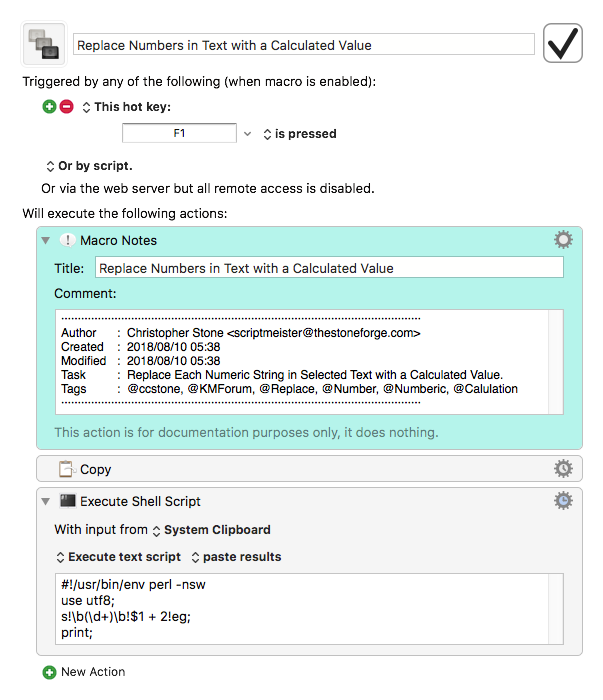I am going to receive an index for a book I need to typeset in InDesign.
My customer has already created the index. But it is based on the page numbers of Word.
I know that all the pagenumbers need to +2 higher.
This sounds like a job for Keyboard Maestro.
But I am not sure how to start.
Below is an example of the some of the index.
The numbers always comes after : and is separated with ,[space]
Hope somebody has some points on how to do this?
Index:
Opgivelse, frygt for: 14, 246, 252
Misbrug: 45, 50, 57, 59, 114, 217, 282, 296, 315
Acceptance: 11, 18, 34, 97, 216, 266, 334, 358
Ansvarlighed: 29, 78, 83, 128
Handlinger: 9, 36, 49, 78, 97, 104, 116, 124, 156, 167, 192, 287, 289, 314, 326, 341
Al-Anon som familie: 1, 85, 105, 155, 327
Alateen: 21, 150, 191, 210, 219, 281, 322
Alkoholikere, attraktion til: 313
Alkoholisme, en sygdom: 3, 6, 12, 26, 67, 121, 237, 274, 339, 344, 347
Ændringer: 49, 78, 120, 259, 296, 333
Anonymitet: 220, 254, 356
Vrede: 26, 57, 62, 68, 83, 155, 247, 257, 319, 334
Bede om hjælp: 189, 254, 264, 321, 329, 362
Myndighed: 29, 77, 133, 208, 217, 300
Bevidsthed: 97, 238, 347