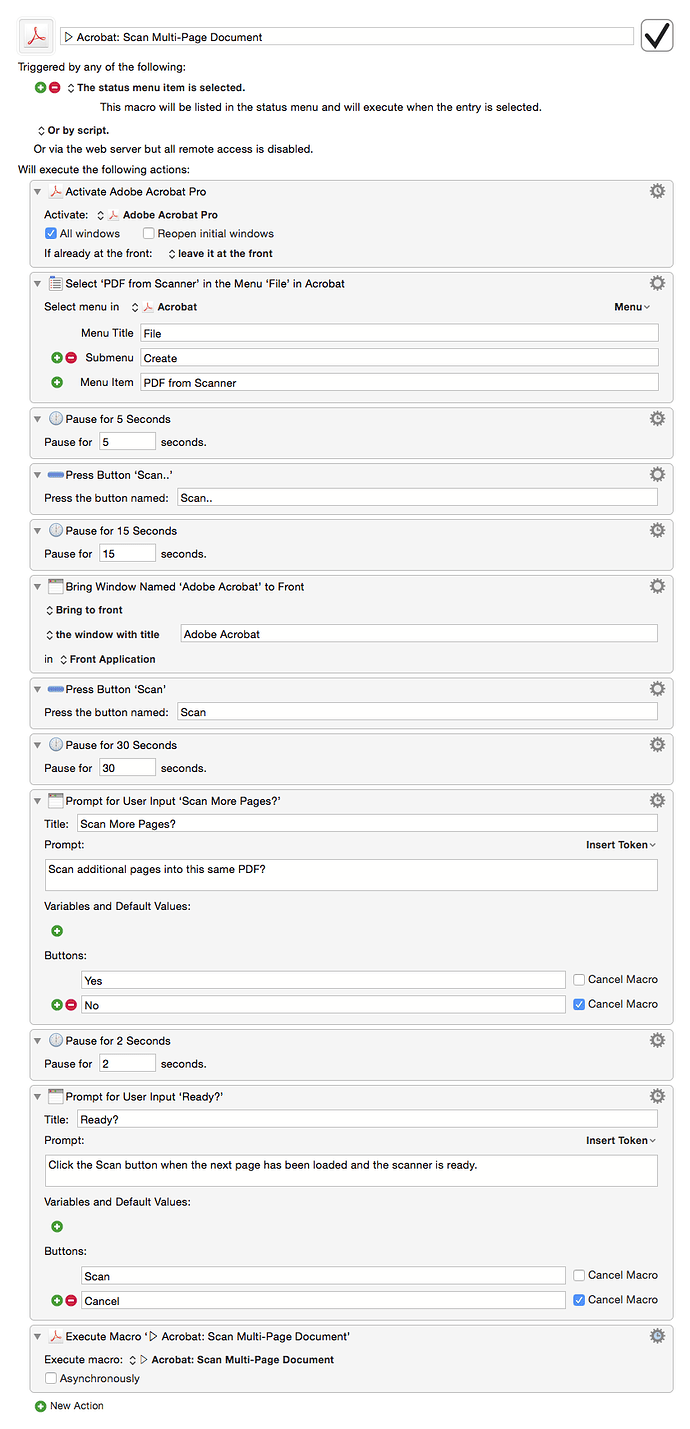For Acrobat Pro X/XI (May also work with Acrobat DC.)
From time to time I find myself scanning multi-page documents for storage as PDF (usually then to import into Evernote). It's not frequent enough to justify buying a multiple document feeder-equipped scanner-printer combo, so I just scan the pages one at a time... Which is a pain in the neck for someone who likes to automate anything tedious. So, after much futile searching for a script to automate scanning and even more futile requests for help from Adobe Support, I built a KM macro to automate the process.
Make sure Acrobat Pro is set up to use your scanner. Scan the first page manually if needed. Once it's configured for your scanner, run the "▷ Acrobat: Scan Multi-Page Document" macro. It will initiate a scan, wait for the pre-scan to finish, perform the final scan, and then ask you if there are more pages to scan. If you answer no, the macro stops. If you answer yes, it prompts you to put the next page on the scanner and then click Scan. It then loops back through itself--pre-scan, scan, prompt for next page--repeatedly until you answer No to the more pages prompt.
I'm open to feedback if you see a way to improve this macro.
▷ Acrobat- Scan Multi-Page Document.kmmacros (5.7 KB)
1 Like
The built-in OS X utility “Image Capture” presents an option to scan multiple pages into one PDF. I have to do this only once or twice a year — it’s what I use.
Thanks for sharing your macro.
In addition to the solution offered by @Kirby_Krieger above, many scanners have a setting or profile that will allow you to do exactly what your macro does: create a multi-page PDF by feeding/scanning one page at a time.
It's always good to have options!
Indeed. Options are good. I prefer Acrobat Pro to Image Capture because it gives me more settings and control, such as the ability to OCR as part of the scan process. Of course, there’s the fact that Acrobat Distiller engine is the gold standard in PDF creation. 
Even if no one else finds the macro useful, it saves me time.
1 Like
Good points!
I'm sure others will also find it very useful.
 IME — limited, to be sure — every time I've written a macro I've learned enough to more than compensate for the time invested. I wasn't trying to rain on your parade — just wanted others who, perhaps like me, don't need anything from PDF's but documentation of words, to know that there are uncomplicated workflows with commensurate results.
IME — limited, to be sure — every time I've written a macro I've learned enough to more than compensate for the time invested. I wasn't trying to rain on your parade — just wanted others who, perhaps like me, don't need anything from PDF's but documentation of words, to know that there are uncomplicated workflows with commensurate results.
I feared that might sound a little dejected. I’m not. You didn’t rain on my parade.  It’s all good.
It’s all good.
This forum has been so helpful to me figuring things out with Keyboard Maestro that I want to contribute in my own limited, can’t-write-Applescript way. For that reason I really do hope that someone else finds the macro useful, but even if I’m the only one who uses it, it saves me time and redundant actions. That’s enough for me.
And, yes: the learning is worth the time invested. This is my first time exploring menu and button actions KM. I’m sure that knowledge will pay off in other time and action saved.
1 Like
Posting a macro can be beneficial even if the task is not something the reader necessarily wants to do - seeing how the macro works and the options that it uses can be helpful in themselves.
2 Likes