What I did:
- Upgraded to latest
What happened:
- All macros that were triggered by keystrokes stopped working.
(I am running Keyboard Maestro 10.2 on Mac OS X Version 12.6.1 (Build 21G217))
Help!
What I did:
What happened:
(I am running Keyboard Maestro 10.2 on Mac OS X Version 12.6.1 (Build 21G217))
Help!
Have you checked that Keyboard Maestro and the Keyboard Maestro Engine have the correct permissions?
Have you read the troubleshooting page @noisneil linked to?
Have you toggled the requisite permissions off and back on again?
Well I certainly lost a lot of time on this and it was quite frustrating. Somehow the Accessibility permissions for KBM got turned off.
Gee, couldn't the app have saved me a lot of trouble by just reporting this to me?
I think Peter would have done this already if it was possible, but I don't think I've heard him answer this one explicitly.
Peter – is it possible to add this to the Interactive Help?
If the system reports accessibility is disabled, Keyboard Maestro reports it with a warning message/warning triangles in the editor and the status menu.
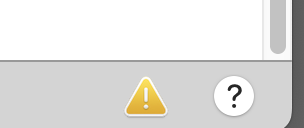
That said, the security system is so buggy that sometimes the system tells Keyboard Maestro is has accessibility permissions when it does not.
And actually, on top of that, when I turned off Accessibility permissions in the system preferences (to get those screenshots), the system locked my UI entirely so I have to do a force restart.
So basically, yes, Keyboard Maestro does its best to report this to you.
Insane that Apple has chosen to not fix bugs in such a vital system component...
How many years now?
Yes I did see those triangles, but when I visited system preferences all appeared well. Only a few days later did I see that the settings were not there. Just glad to have KM back!
Since Mojave, so that is 2018.
4 years, four major macOS updates. All with various issues around system permissions.