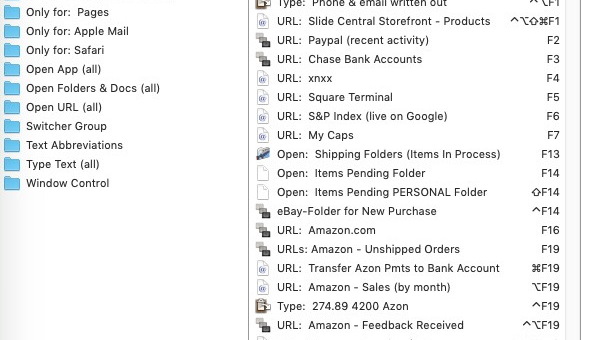Did something change in KM? Have been using Apple's function keys (F1 through F19) for years as KM hotkeys (most are not used directly, most are control key + function key or shift key + function key but some are triggered by just the function key). Recently all of these macros stopped working and I cannot figure out what changed.
They do still work if I change the hotkey (to say pressing the control and the number "1"). If something has changed and the function keys can no longer be used I can live with it, but well, I'm old (seventies) and have used the same function keys for 20 years as hotkeys (first with Quickeys, now with KM) and they worked fine all these years with both. I've attached a screenshot to show that these were setup on function keys (they just no longer work)
If it matters I'm using Mojove on a 3,1 Mac Pro with a standard wired Apple keyboard. TIA for any help that can be provided.