Continuing the discussion from Chrome Tokens like %ChromeTitle% No Longer Work After Updating to Chrome 68:
More specifically, Chrome 68 disables (by default) "Allow JavaScript from Apple Events".
Since many KM actions/tokens/functions use AppleScript to access Chrome (and Safari), you will need to enable (check) this option in View > Developer > Allow JavaScript from Apple Events in order for Keyboard Maestro, AppleScript, and JXA to properly access Chrome.
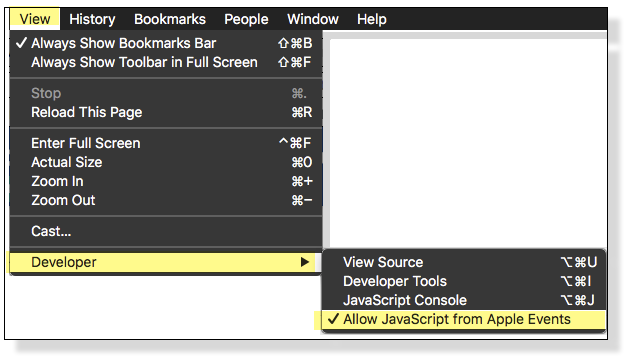
This is the same basic option that is also necessary to enable in Safari.
See Safari 10.11.5 KM Actions & Tokens Not Working – How To Fix .
It is the opinion of many of us that enabling these options do NOT present a real security threat. I do not know of any actual cases where a user's security was compromised by enabling this option. Of course, you should do what you think is best, as the setting is your responsibility.
NO INDEMNITY:
In no event shall the author of this topic/post or forum owner/operator be liable for any special, direct, indirect, or consequential damages or any damages whatsoever resulting from the user's choice of configuring Safari and Google Chrome.