Hey Stuart,
First of all – don't trust what the action says – test it – and make darn sure both your macro and macro group are active. (I should have put a otherwise action in my macro below to play a different sound if the file was not found.)
This works perfectly for me on my macOS 10.12.6 Sierra system:
File Exists Test v1.00.kmmacros (2.2 KB)
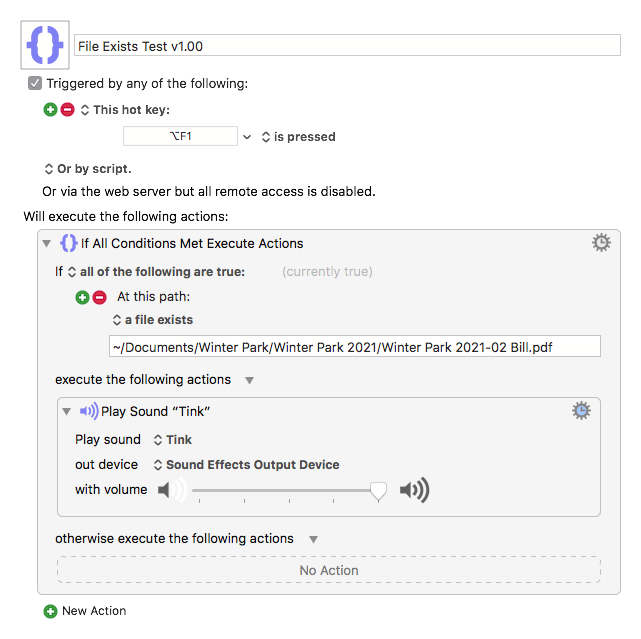
-
What version of macOS are you running?
-
Is the Keyboard Maestro Engine running?
- If not then the display in the Keyboard Maestro Editor is affected and macros won't run.
-
How exactly are you getting the path to the file on your system?
- The safest way is to drag and drop it into the Keyboard Maestro action.
- Make SURE you haven't accidentally included any extra spaces, non-breaking-spaces, or linefeeds in the file-path field.
- Copy the path to BBEdit or another text editor that can display invisible characters and take a look.
-Chris
Now then – I'm going to put on my Moderator's hat for a minute:
-
Please do not post giant screenshots to the forum that have meaningless empty space in them or are wider than necessary.
- I have edited the major offender for you this time.
-
If you haven't read these they're worth a couple of minutes of your time.
-
Using the Keyboard Maestro Editor's Share to Forum function uploads an image of the selected item in the editor (the complete macro or the selected actions) and the associated macro/action file.
-
Copy As Image works nicely in the editor as well and produces better copy than screenshots.
⠀⠀⠀⠀⠀⠀⠀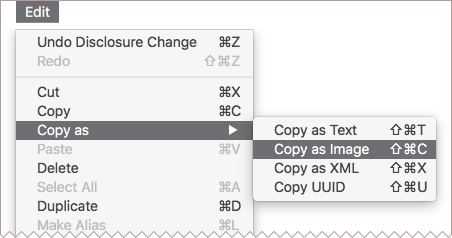
- Please post complete macros if at all possible, because it's not fair to ask anyone to debug your work by eye and not give them an opportunity to test it directly.