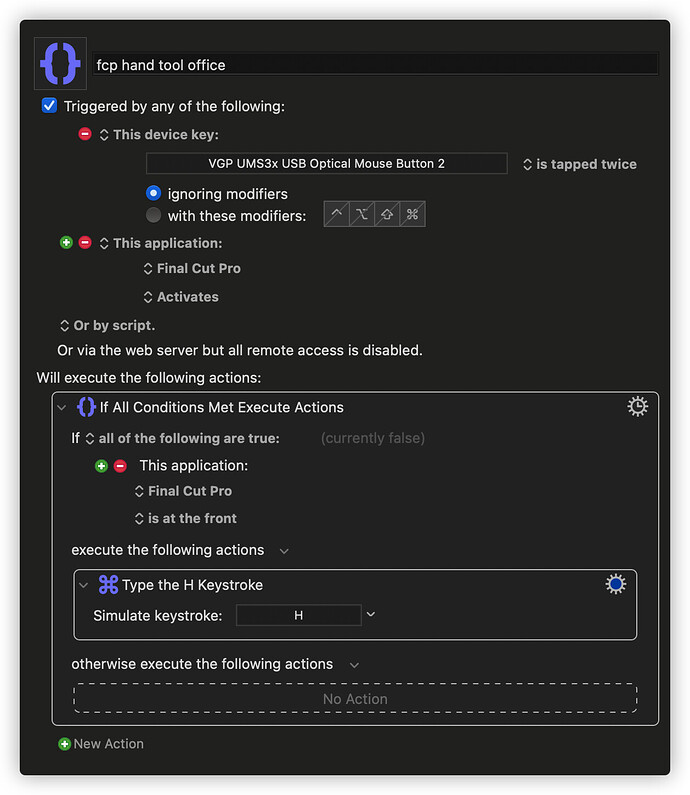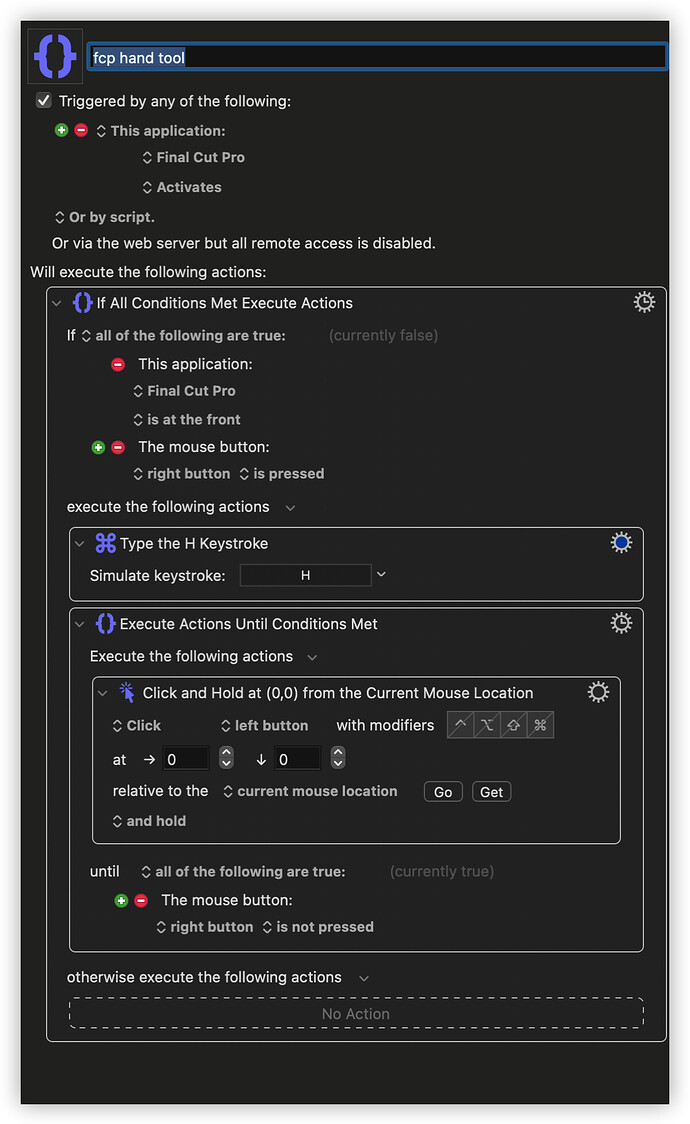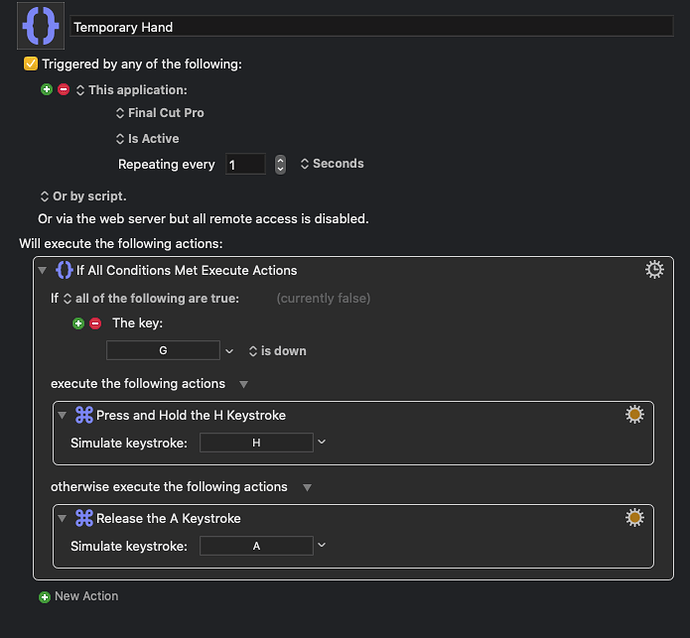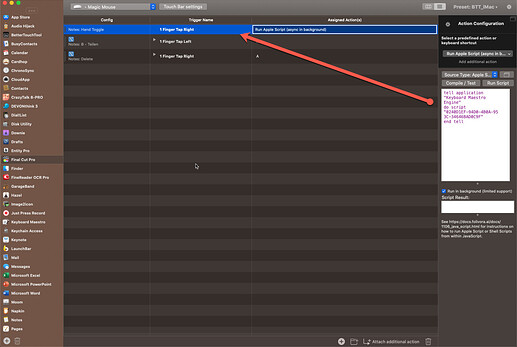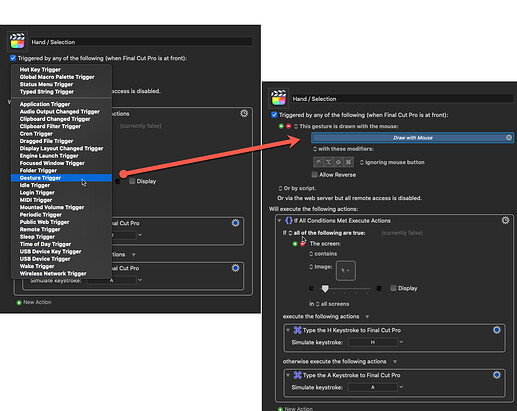Hi all, as a fcp user, I find myself changing between hands tool and selection tool a lot, my question is "Is there anyway to improve my current macro workflow? Ideally I wish to change select tool to hands tool when I hold my right mouse, and as soon as I release it, it can change back to select tool. Currently I need to double click my right mouse to change to hands tool and hit "A" to change back.(With no luck to mimic right click macro for my select tool)
With much of appreciation if anyone can help!
so, let me see if I understood your goal:
1.- While you are holding down Mouse Button 2, change to a Hand tool?
Yes the best way for me is when i hold right key the mouse change to hands tool and hold the tool so i can navigate my timeline, as soon as I release it , the hands tool change back to select tool. This is my most optimistic solution. However if it's impossible to achieve, i wish i can know if i can double click left mouse key to change the hands tool back to select tool(currently my macro is not working)
You can make a macro's. One is triggered when mouse button 2 is pressed, and the other one when mouse buttons 2 is released.
Is that how you want it?
Because it is only triggered once, when FCP activates. Not when mouse button is pressed
This might be pointing our the obvious - so, apologies if you already know this...
To scroll the timeline in Final Cut Pro you can simply move your finger on top of the mouse without pressing either button. I have been using Final Cut Pro daily since its first release and I have never had need to use the dedicated hand tool. Just leave the pointer in selection mode and scroll by using your finger resting on the mouse.
So I'm new to Keyboard Maestro, but I've been using Final Cut Pro daily since 2003 (and version 10.x since June 2011).
I do know you can temporarily activate a tool in Final Cut Pro by holding its keyboard shortcut. When releasing the shortcut, the previously active tool will reactivate. You can test all this by opening a timeline, tap a to activate the select tool, then press and hold the h key, left click and mouse drag to position the timeline as desired, release the left mouse click and then release the h key. The timeline will now be in the desired position and the arrow tool will be reactivated. This works with any tool, so if you had the blade tool activate and then did this temporary tool trick the blade tool would reactivate.
In KM, I believe you should be able to hold a button on your mouse (obviously not the left or right click buttons) to temporarily activate the hand tool (shortcut: h). The issue I have is releasing the h keystroke doesn't seem to reactivate the previous tool. Based on my limited KM knowledge I instead decided to do specifically what you asked for (reactivating the select tool by typing the a keystroke).
I currently have this working as a global macro as pictured here.

You can see that since I only have a Magic Mouse, I'm triggering via holding down the g key...but you can change that to map holding down the button on your mouse. This accomplishes what you're going for but it is a bit slow to activate based on the trigger repeating every 1 second. I attempted to make this 0.3 seconds, but it's only accepting integers. In a perfect world we would have an instant trigger reaction and we would not type the a keystroke but rather release the h key so that the previously active tool would reactivate. That would be great in the event that you were blading or making range selections. The other problem this macro creates is that if you activate a tool (say the zoom tool for argument sake) the macro will automatically reactivate the select tool. So I would not use this macro but I offer up my knowledge in FCP so that maybe someone with better KM knowledge can show us the way.
I hope this helps assist in finding a solution.
Ben
I truly appreciate your reply! Let's hope someone can provide a better solution for fcp users!
Hi @jsjixu, what Keyboard Maestro is to app's, the BetterTouchTool app is to my mouse, trackpad and keyboard workflow.
Here is my solution (Video) to your concern:
Hand : Selection <0240 210203T203009>.kmmacros (12,4 KB)
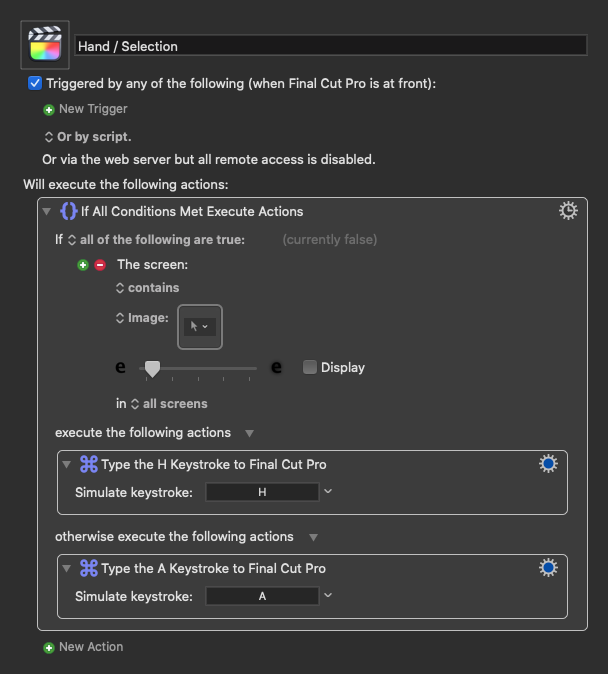
The advantage is that I can use the Applescript for the KM macro in the BTT gesture. So I save the assignment of additional shortcuts etc..
In addition to Apple devices, any other USB/Bluetooth input devices can also be set up.
BetterTouchTool is also included in a Setapp subscription ![]()
But you can also use a Keyboard Maestro Gesture. However, the possibilities there are very limited.