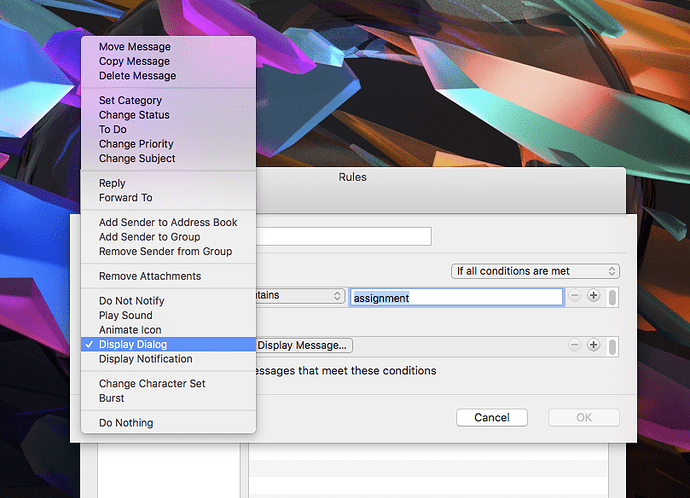Outlook (mac) used to have ability to set a rule on the server to auto save an attachment (from a specific address) to a folder on my mac. No longer.. would there be a way for KM to do this?
This question might be better asked on the MS Outlook support forum. If that rule has truly been removed, then it is likely that someone has written a rule that uses VBA or AppleScript to implement it.
Barring that, please list the exact steps you would use to perform this workflow manually.
Thanks,
My understanding is VBA would be only on PC and I need the attachments to save on mac. I looked at outlook forums and see nothing (except for many asking for this back, I think it is Apple being Apple.
The steps would be :
open email with a specific word in the subject line.
then message:attachments: download all (shift cmd E)
tell the window what to save as (current name is fine) and where (that needs to be in a specific folder (users/me/Documents/XMP's)
Its the watching for incoming email that contains a specific word in the subject line that I can't figure out...
thanks
Well, I don't know how useful this will be, but in Outlook 2011 it is very simple:
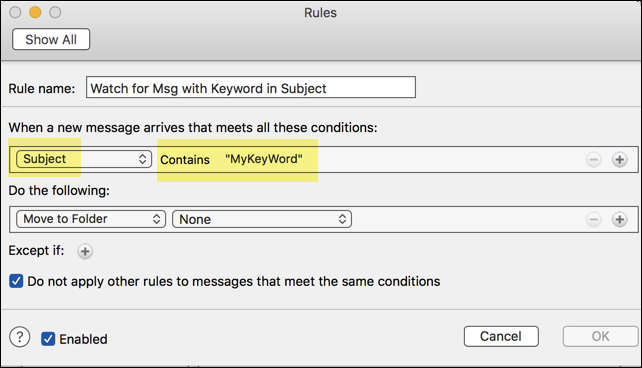
You don't have anything like that in Outlook 365/2016?
Nope, I wish. The option to save attachment to a folder was removed (I guess as a security thing?)
That's why I am looking towards KM as an option if possible.
I am confused as to you requirements.
First you state:
but then when I show you the answer, you state:
It is hard to help when the requirements keep shifting. ![]()
There are rules for the Exchange Server, and rules for the Computer.
Most likely this would be a rule for the Computer.
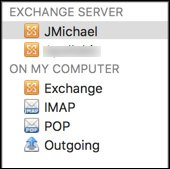
Hi, and thanks, I was incorrect in last reply, you are right. (replying while tired!)
Exchange will, as you point out, watch for a specific word in subject.
The issue I have is what's next. In the past, there was a rule that allowed moving the attachment to a designated folder. That rule is gone.. all that is allowed is deleting the attachment, or forwarding the whole email as an attachment. Nothing about saving the attachment to a (local) folder, or moving it, or copying it. That applies to both the server rules and local client rules (though it would need to be a client (on my computer) rule (as you point out) to save in a local folder on the mac (not an exchange folder). That copying of that attachment to a local mac folder is what I was looking for KM to be able to do. Thanks, I will avoid late night replies:)