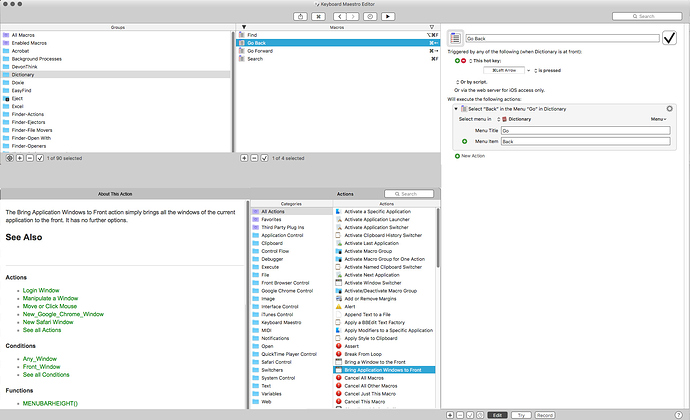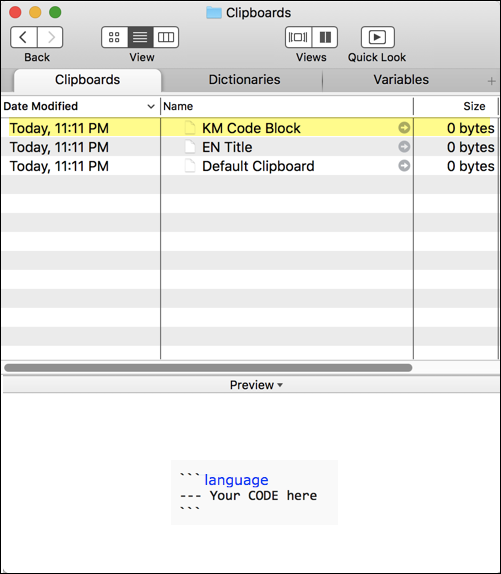As a user of KM for a terribly, terribly long time, I, too, have always absolutely hated the way the Action Palette effectively appears and "blocks" further activity outside the current macro.
especially now that I am aging, experiencing real cognitive degeneration, and do not live in KM daily, weekly, or even monthly (most everything I want is built and been working for years as is), I still need the Palette to remind me what is available and possible; there's just no way I'm able to memorize anything so deep anymore.
However, again, as it is built, it is terribly obstructive to a workflow. If the 'X' instead simply said 'close', it would aptly address the confusion OP pointed out; 'X' is often synonymous with 'cancel', whereas 'close' is pretty unambiguous and I'd think wouldn't worry a user about undoing an action. (the concept of Saving or the need to save is totally irrelevant here).
It has always been my desire that the Action Palette appeared (optionally, if need be) as a fourth (and technically, fifth) column, personally. I think we're far enough past the days of 1024 displays that there's enough real estate available for most users (I'd hope). Apple's Automator basically does just this; Library/Function/Macro Stage; and it lays out all one needs to build the macro in one window. Obviously, KM, needs the additional two columns for Apps and Macros lists.
And, please, please, please, @peternlewis, as expressed above, for gosh sakes, don't take it away altogether; I already struggle to make the occasional adjustment or new macro. (I'm still struggling to deal with the loss of easy-to-read and log-able Growl to troubleshoot!!).
@macdoc, FWIW, I have become accustomed to Command-K to show/hide the Palette; (for the life of me, I can't recall if that's stock KM, or I added it years ago via System Prefs). Also, there is, of course, the already detached Macro Library (Command-2) for a reference, but since it doesn't add an action to a macro in the same manner as the Palette, it doesn't solve my problems at all.