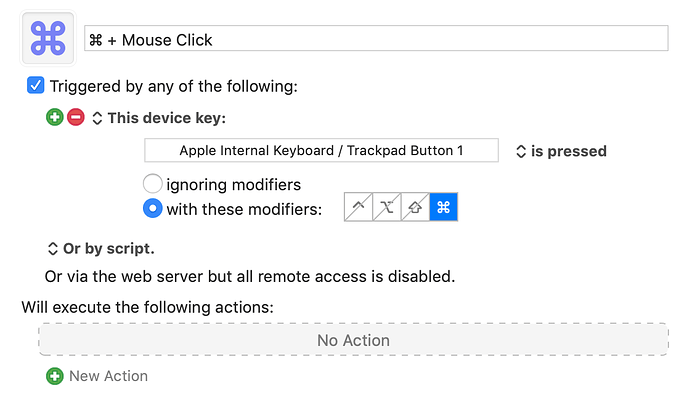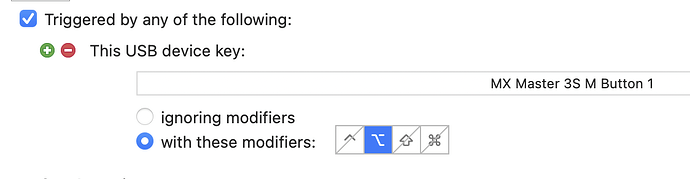I would like to use a mouse click + hotkey to activate a macro (for example command+left mouse click.) Is this possible with the default trackpad on my macbook pro? I can't seem to get it using a hotkey trigger, is there another trigger I should use?
I think what you want is a "Device Key" trigger, with ⌘ as a modifier.
Something like this:
When you first choose "This Device Key" it will ask you to choose a key where my image shows "Apple Internal Keyboard / Trackpad Button 1". Just select that and click the mouse, and it should fill in the "Apple Internal Keyboard / Trackpad Button 1" details.
Thanks, this is exactly what I was looking for.
Happy Chanukka and Merry Christmas to everyone celebrating ![]()
Bringing up this old topic as I was looking for the exact same (starting a macro by pressing FN + left click). Am I missing something or is the option described here no longer available? Any other ideas are appreciated ![]()
Fn isn't a "real" modifier key, so it's not available to use with the USB Device Key trigger. But all the normal modifier keys are still there:
You can use any of the four modifiers shown, but not Fn.
-rob.
Hey Rob, thank you that worked ![]() FN was really just an example so no issue using the options available.
FN was really just an example so no issue using the options available.
Good mouse choice btw ![]()