Apparently some apps cannot be launched via KeyboardMaestro's Activate action (see Activate action does not work for starting calibre 5). - Is there another action to launch an app via KeyboardMaestro?
I can't test anything with version 5 of Calibre because my running Mac OS X is too old. But two other possible methods come to mind. One is to use the Open action that Keyboard Maestro provides:
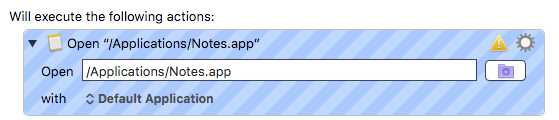
Notice the warning icon? Click it and a message appears advising against this. Use of that Action in that Macro has never been an issue here, and that's probably because I'm opening an application rather than a document, but any considerations should be noted.
Additional methods would be script-based, like 1) AppleScript using the Execute An AppleScript action that Keyboard Maestro provides,
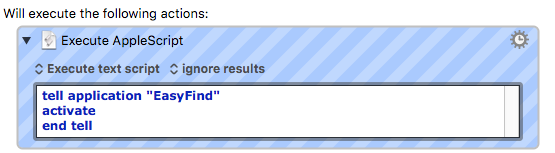
or 2) using the Execute A Shell Script action like this
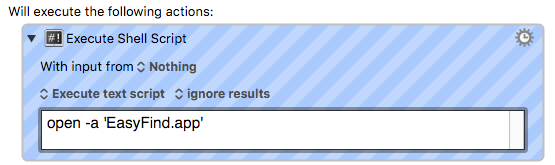
Super thanks! Will try this when I'm back at my calibre mac. 
Calibre works fine for me, so I'm not sure why others are having issues with it, but I wouldn't consider it to be a global issue.
Thanks for checking @tjluoma! Did you try calibre 5.5? What OS are you using? I use Mojave.
The Open action works perfectly for me. Thanks @NaOH.
However I followed the advice in the warning and set the "with" dropdown to Finder. Works great!
Glad that works. I switched the dropdown to Finder like you described, and that works, but I could see why I'd previously avoided that: It means that a quick Command-Tab to go to the previous application becomes a move to the Finder. Certainly not a big deal, just a small personal preference here. More important is that you've got Calibre launching.