Trying to make a macro to move a highlighted email to a specific mail folder. Say I'm on an email called 123 and I want to move it quickly to folder ABC. I'd like to create a command to do so with a keystroke.
I just don't know where to start. HELP.
Trying to make a macro to move a highlighted email to a specific mail folder. Say I'm on an email called 123 and I want to move it quickly to folder ABC. I'd like to create a command to do so with a keystroke.
I just don't know where to start. HELP.
Apple Mail can do this natively (no need for a macro).
First, if the Favorites Bar is not visible under the Mail Toolbar, go to the View menu and select Show Favorites Bar (alternatively, use the keyboard shortcut: ⌘⇧⌥H to show the Favorites Bar).
Drag your desired destination folder (ABC in your example) to the Favorites Bar. Note its numerical position in the bar (if this is your first favorite, then the number will be 1).
With your message(s) selected, type: ⌃⌘1 (control-command-1).
Your message(s) will be moved.
You can set this up with nine different favorite folders in the Favorites bar. ⌃⌘2 will move selected messages to the second favorite. ⌃⌘3 will move selected messages to the third favorite and so on.
Enjoy!
Hi Jim, thanks for your help. I created a favorite with my selected folder. So far, so good. Unfortunately, when I use [control command 3] I get a screenshot of the entire monitor screen. I tried [control command 4] and got the crosshairs for a screen shot of a particular area. So, no joy.
Jay
Taking a guess here, as I can't observe your hands in action.
Command-SHIFT-3 will take a screenshot.
For the Mail move, you want to use CONTROL-Command-3.
Example with icons:
Wrong: ⌘⇧3
Right: ⌃⌘3
Another thought: if Control-Command-3 is taking a screenshot, open up System Preferences and reset the keyboard shortcuts to their defaults:
One other thought: make sure that you don't have a Keyboard Maestro macro set up to use those keys as screenshot macros of some kind.
Hey Jay,
This shouldn't be possible, UNLESS you've changed the default keyboard shortcuts – OR you have a 3rd party utility that's hijacking those keyboard shortcuts.
A more generic macro for doing this job:
Menu » Message » Move-To.kmmacros (4.7 KB)
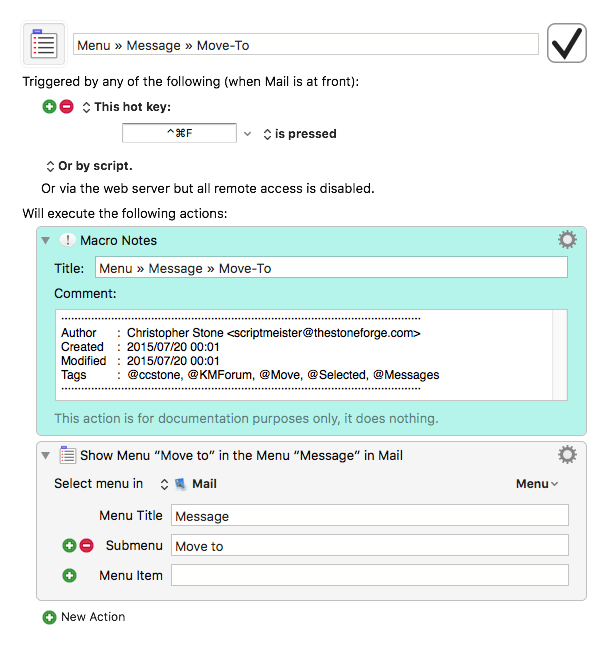
I personally use MailHub or Mail Act-On (commercial plug-ins for Mail) to do this kind of thing.
You can also use AppleScript to do a variety of things.
-Chris
Hey Jim and Chris,
Yup the issue seems to have been another app hijacking command sequences. In my case, it was "Capto", a screen capture and record app. I was able to toggle a preference which limited command sequences to when the app was active.
Thanks very much for your insights.
Best, Jay
Glad to hear that you have it sorted out.
Have fun moving mails!
I ditched Mail Act-On (four plugins in one now, no stable beta months after Mojave’s release) and tried to recreate some simple macros, triggered by my old shortcuts.
Triggered by any of the following:
The exact case string “#e” is typed (then deleted)Will execute the following actions:
Select Menu Item in Mail
Select: E-Mail ⇢ Bewegen in ⇢ Eingang
Stop macro and notify on failure.
This isn't working for several reasons:
How can I improve this?
Thx,
Chris
Hey Chris,
Since you haven't posted your macro, it's hard to see where you've gone wrong.
But...
The rule-of-the-thumb is to use Typed String Triggers for text-insertion macros and not action macros.
There are so many things that can go wrong when mis-applying Typed String Triggers.
-Chris