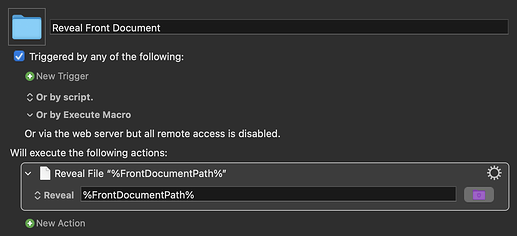Hi all,
I am trying to create a KM script that would open the folder in which the current word document I'm working on is in.
This is what I wrote:
tell application "System Events"
tell application "Microsoft Word"
set thefile to path of the front document
tell application "Finder"
open thefile
set frontmost to true
end tell
end tell
end tell
However, this script doesn't work when I have multiple documents open, it will always open the finder folder of the first document I opened instead of the document I'm currently looking at (frontmost). Is there anything I am doing wrong?
Thanks