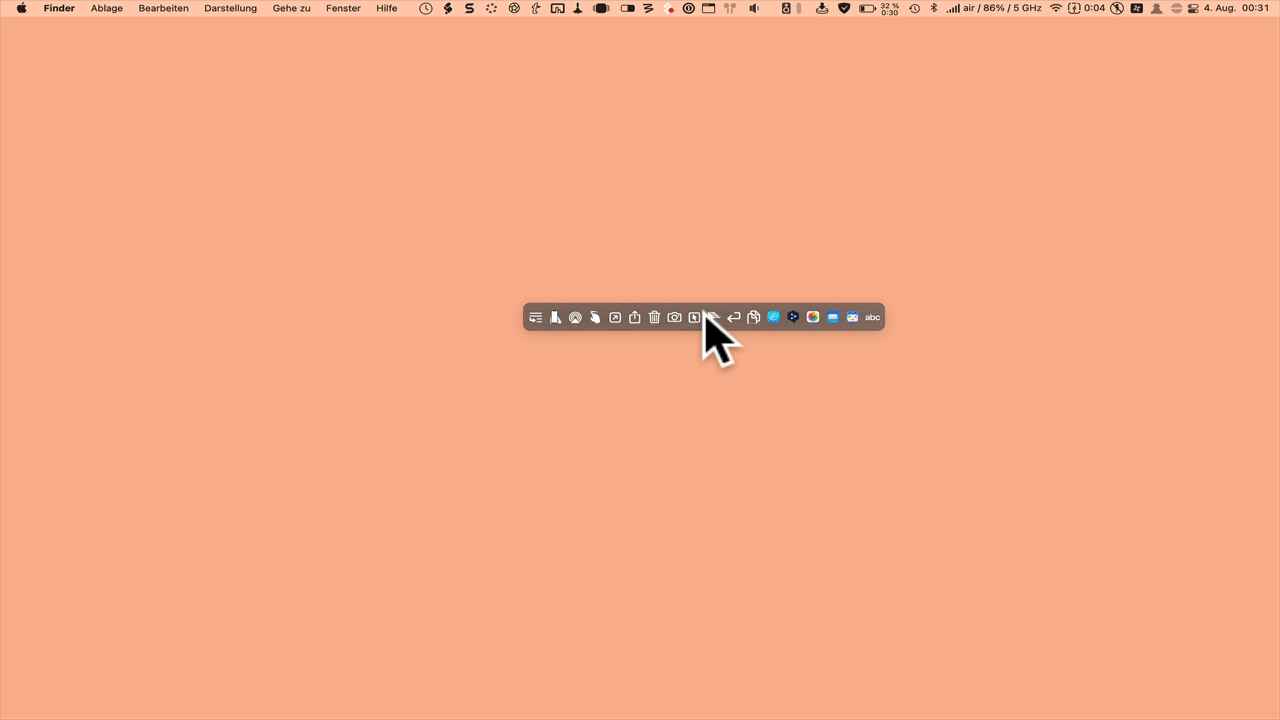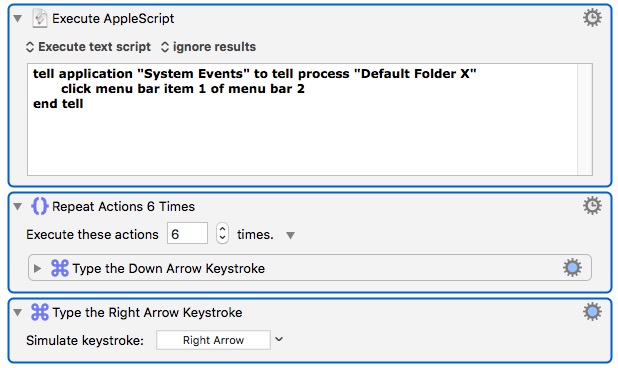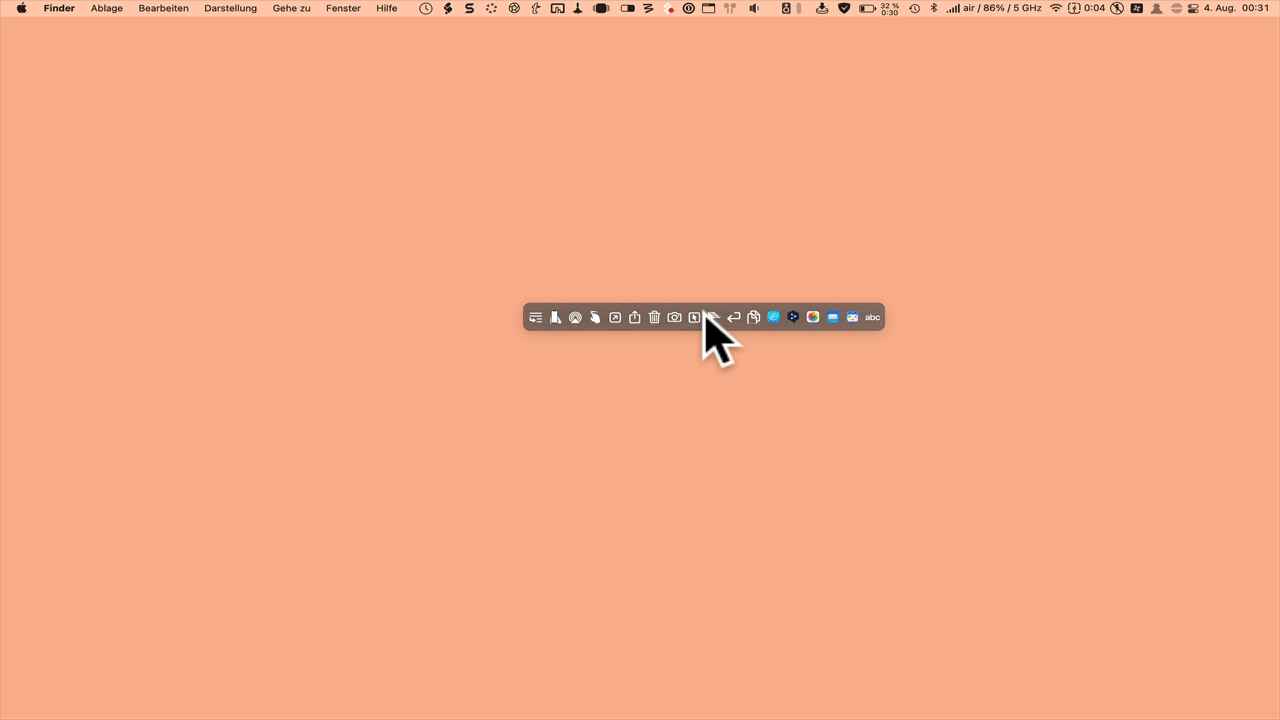Trying to find out how to click on third party icons on the top Apple Menu bar, just tried this applescript and it worked!
However, when I test with the following actions of down/left arrows it take around 6 seconds after dropdown for the arrows to work - I think the delay is in the applescript but having looked on the web none the wiser. Can anybody point me at a possible solution?
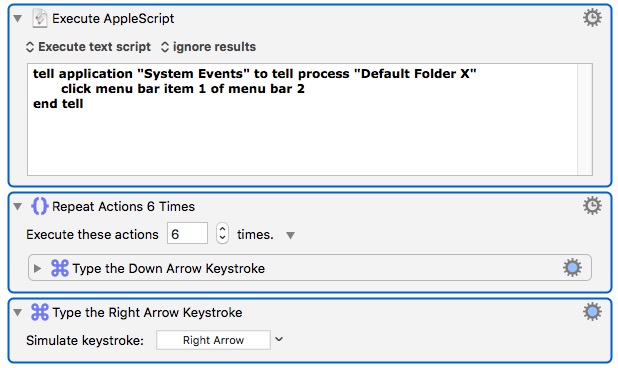
@michael_gilbert please try this AppleScript:
tell application "System Events"
tell application process "Default Folder X"
tell menu bar 2
tell menu bar item 1
try
with timeout of 0.1 seconds
perform action "AXPress"
end timeout
end try
end tell
end tell
end tell
end tell
do shell script "killall 'System Events'"
tell application "System Events"
repeat 6 times
key code 125
end repeat
key code 124
end tell
That is amazing! Can you tell me where I can lookup the key codes as am assuming they correspond to arrows so I can amend for refining selected submenus.?
Brilliant - can go to bed now.
Thank you sooo much.
1 Like
@michael_gilbert here is the website for it:
Then have fun calling it from the menubar.
If you use an app like Bartender, the AppleScript will run in the background.