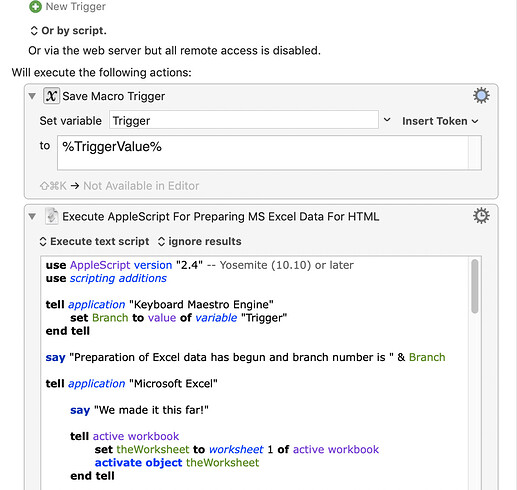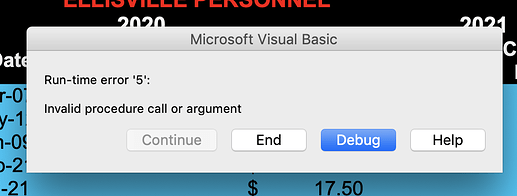Need help understanding why executing Applescript action below in KM fails to invoke MS Excel due to time out, but executes successfully from Script Debugger. Similar other posts that I have reviewed have not provided a solution.
When the KM macro is called from a VBA of MS Excel 2011 for Mac running Keyboard Maestro 9.2 on macOS 10.14.6 using the "do script with parameter" command, the initial say command is heard with the expected parameter value, but the second say command only gets executed after the AppleEvent timeout. None of the remaining
Applescript statements are evidenced to be executed. However, the entire Applescript runs successfully when run from Script Debugger (that is with the KM Trigger variable set manually).
The following lines are found in the Engine Log"
Execute macro “AUC Region 3 Performance Ratings - New/Edit Employee Button ” from trigger Do Script
Execute an AppleScript failed with script error: text-script:365:376: execution error: Microsoft Excel got an error: AppleEvent timed out. (-1712)
Execute an AppleScript failed with script error: text-script:365:376: execution error: Microsoft Excel got an error: AppleEvent timed out. (-1712). Macro “AUC Region 3 Performance Ratings - New/Edit Employee Button ” cancelled (while executing Execute AppleScript For Preparing MS Excel Data For HTML).
After observing a "spinning beach ball" for ~ two minutes, the say "We made it this far!" command is heard, the following Run-time message appears on the screen where MS Excel is at the front.:
Selecting the Debug button shows the last executed Excel VBA command which is what successfully initiated the KM macro.
Shortly thereafter, the Macro Cancelled Applescript failed and time-out notification is observed.
Ideas to troubleshoot would be appreciated.