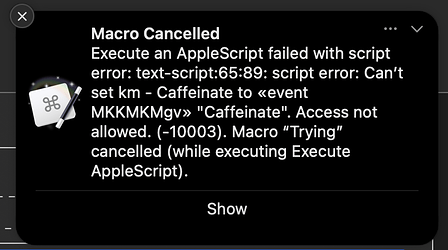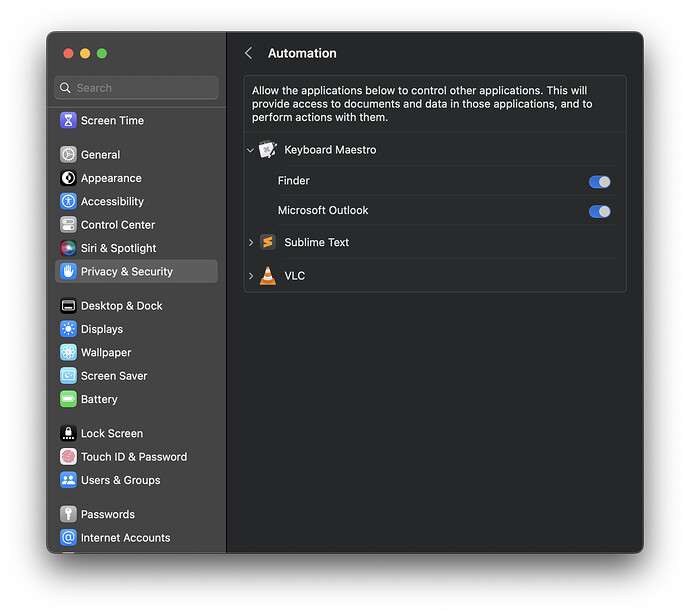sn0006
March 7, 2023, 6:45pm
1
Hi There!
For some reason, my KM isn't allowing AppleScript to query it for variables and the like. I get the following error:
I'm assuming it's a permissions thing, but I can't even allow AppleScript access to KM in the "Automation" tab in Privacy and Settings, as seems to be the thing to do.
For context, here's the code:
tell application "Keyboard Maestro Engine"
set KM-Caffeinate to getvariable "Caffeinate"
end tell
Anyone have any ideas on how to get this to work?
sn0006:
set km-Caffeinate
You cannot use the hyphen "-" character as part of an AppleScript Variable's name. Try renaming the AppleScript Variable "kmCaffeinate"
1 Like
sn0006
March 7, 2023, 9:26pm
3
Got it, thanks! That's what it says in the official documentation from KM, so I'll add a note for them to change this.
Are you sure you're not mistaking a hyphen for an underscore?
If in fact you're correct about the docs – please provide a URL.
Take Care,
(Keyboard Maestro Moderator)
As Chris suggests, I think they may just point you here:
AppleScript Lexical Conventions
where the character set for AppleScript identifiers is defined.
(It includes underscore _, but not hyphen -)
You many notice, in fact, that their examples of invalid identifiers actually include an attempt to use a hyphen:
The following are not valid identifiers: C-, back&forth, 999, Why^Not.
Hyphen - is effectively reserved for the minus operator.
Consider, for example:
on run
set KM to 10
set Caffeinate to 7
return KM-Caffeinate
--> 3
end run
2 Likes