Hi,
How to copy rows in AppleScript A2 and D2 and E2 to Variable, Paste in 3 different places for example to Pages. Again copy the A3 and D2 and E3 positions and again ....
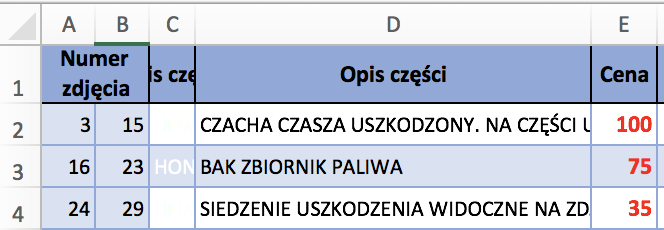
Hi,
How to copy rows in AppleScript A2 and D2 and E2 to Variable, Paste in 3 different places for example to Pages. Again copy the A3 and D2 and E3 positions and again ....
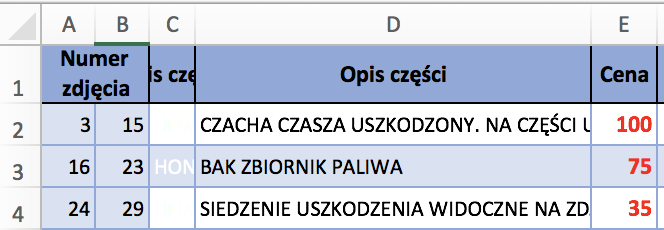
Numbers.app is quite scriptable. You can do this sort of thing:
tell application "Numbers"
tell document 1
tell active sheet
tell table 1
value of cell 2 of column 2
end tell
end tell
end tell
end tell
Yep, Excel is quite scriptable too.
tell application "Microsoft Excel"
tell workbook 1
tell sheet 1
value of cell "A4"
end tell
end tell
end tell
This is my macro
Wypełnianie Excel Clib###.kmmacros (58.3 KB)
Is there any other method of copying data from Excel to Safari? Another method than mine. How to copy this data? Only copying (another way, another method).
It is my database in excel:
If it was me, I would try selecting all the cells, copying them, and then processing the resulting text.
You don't need to Select a field and the insert by pasting, you can set the field directly.
Also, since what you are extracting is just plain text, you should use variables instead of named clipboards.
Instead of
I would do:
And then later:
But the primary question to ask is: Is what you have working? If so, then other than to improve for next time, why worry about what is better?
"If it was me, I would try selecting all the cells, copying them, and then processing the resulting text.
You don't need to Select a field and the insert by pasting, you can set the field directly." - This is the best solution, but I have no idea how to do it ![]()
Give this version of the macro a try and see if it does what you want. If you need to alter it to suit your needs and aren't sure how to do so, feel free to ask.
Wypełnianie Excel Clib### 2.0.kmmacros (54.3 KB)
Thank you very much for the help, it helped a lot 
Can you help me with one more thing? How to write for "Numbers"?
tell application "Microsoft Excel"
activate
delay 0.1
set RowNumber to (get first row index of active cell)
set ARange to "A" & RowNumber
set CRange to "C" & RowNumber
set DRange to "D" & RowNumber
set ERange to "E" & RowNumber
set FRange to "F" & RowNumber
set GRange to "G" & RowNumber
set HRange to "H" & RowNumber
set IRange to "I" & RowNumber
set AContents to value of range ARange
set CContents to value of range CRange
set DContents to value of range DRange
set EContents to value of range ERange
set FContents to value of range FRange
set GContents to value of range GRange
set HContents to value of range HRange
set IContents to value of range IRange
select (get offset active cell row offset 1) #This is the line used to automatically select the next row in Excel. Disable it by prefacing it with a hashtag symbol as per the above instructions if you'd rather select the row manually each time.
end tell
tell application "Keyboard Maestro Engine"
setvariable "numer_zdjecia" to AContents
setvariable "nazwa_czesci" to CContents
setvariable "nazwa_czesci_2" to DContents
setvariable "cena" to EContents
setvariable "ilosc_sztuk" to FContents
setvariable "ilosc_zdjec" to GContents
setvariable "stan" to HContents
setvariable "kategoria" to IContents
end tell
I don’t have nearly as much experience scripting Numbers as I do Excel, but this script, while certainly not the most elegant thing in the world, seemed to accomplish the same thing as the Excel version in my testing:
tell application "Numbers"
tell document 1
tell active sheet
tell table 1
set RowNumber to (get address of row of selection range) as integer
set ACell to "A" & RowNumber
set CCell to "C" & RowNumber
set DCell to "D" & RowNumber
set ECell to "E" & RowNumber
set FCell to "F" & RowNumber
set GCell to "G" & RowNumber
set HCell to "H" & RowNumber
set ICell to "I" & RowNumber
set AContents to value of cell ACell
set CContents to value of cell CCell
set DContents to value of cell DCell
set EContents to value of cell ECell
set FContents to value of cell FCell
set GContents to value of cell GCell
set HContents to value of cell HCell
set IContents to value of cell ICell
set RowNumber to RowNumber + 1
set selection range to range ("A" & RowNumber & ":A" & RowNumber)
end tell
end tell
end tell
end tell
Try replacing the first section of the script with this (making sure to leave the part that begins tell application "Keyboard Maestro Engine" alone) and see if it does the trick.
(Incidentally, I’m quite sure you don’t need the “activate” or “delay” commands when using these scripts, since unlike standard copying, they don’t require Excel or Numbers to be the frontmost application to work)
Since I just ran into this when googling how to copy a row in Excel with Applescript, and then eventually figured out the solution, I like to share it here for "eternity".
The following duplicates the first sheet's row 3 into row 4. This operation also properly updates any formulas that reference neighboring cells, which is what I needed.
Tested with Excel 16.16.25, in Script Debugger
tell application id "com.microsoft.Excel" -- Microsoft Excel
tell sheet 1
set src to row 3
set dst to row 4
end tell
copy range src destination dst
return "done" -- without this, Excel would crash when Script Debugger tries to display the copied result.
end tell