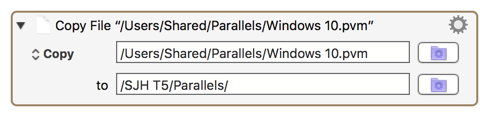I'm trying to automate backups of my Parallels virtual machine and am running into trouble with AppleScript getting the specified file. Here's my script:
tell application "Keyboard Maestro Engine"
set KM_file_to_copy to "/Users/Shared/Parallels/Windows 10.pvm"
set KM_destination to "/SJH T5/Parallels/"
end tell
tell application "Finder"
--copy file KM_file_to_copy to KM_destination
get file KM_file_to_copy
end tell
I will actually use the commented out copy file line, but for testing I am using get file since that doesn't actually copy an 80GB file. Both versions get the same error:
error "Finder got an error: Can’t get file \"/Users/Shared/Parallels/Windows 10.pvm\"." number -1728 from file "/Users/Shared/Parallels/Windows 10.pvm"
I know the file exists at that path because I dragged the file into Script Editor to get the path. I've played with /, , and : in the file name to no avail.
Can anyone point me to what I am not understanding here? This should be super simple.
Edit: One other thing... I am using Applescript for this instead of the KM copy action because I want the progress bar to be displayed. This one takes a while.