Hi all,
Im on trying mode with Keyboard Maestro and want to know how to
Select Movie
Start VLC
Keystroke CMD+1 after 1 second.
I was checking the forum and google but when I try, that doesn't work. 
Thanks for your help
Steve
Hi all,
Im on trying mode with Keyboard Maestro and want to know how to
Select Movie
Start VLC
Keystroke CMD+1 after 1 second.
I was checking the forum and google but when I try, that doesn't work. 
Thanks for your help
Steve
Hello GiLLiGaN,
Start VLC and wait 1s press cmd +1 are quite easy. Question is, what is the meaning of "Select Movie"? Either select in Finder and then evoke macro or evoke macro and then select within Keyboard Maestro.
Hello OscarGong,
Thanks for answer. In fact, i use Path Finder and select any video files and its use automatically VLC.
But after 1 sec, i want to program my Keystroke CMD+1.
I try the recording function but that not work. 
Thanks
Steve
Hello GiLLiGaN,
In fact, Keyboard Maestro have several built-in actions to handle Finder related task. Since you are using Path Finder, we should use a workaround: Select Edit -> Copy Path -> UNIX in menubar to get video path. Then task will be much easy.
Consider Command⌘ 1 in VLC means to set normal size, hence we can further simplify the macro.
Here is the final macro: Select moive in PathFinder | Open with VLC | 1s later press ⌘ 1.kmmacros (18.9 KB)
You can use it after assign a Trigger.
Wow ! Thank you very much OscarGong ! 
Thanks for sharing. You macro looks good, except maybe for one Action, the Pause Until. You didn't choose a Condition, so it really is not doing anything.
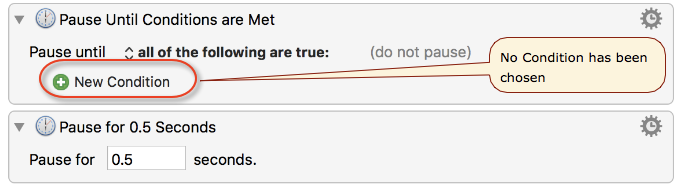
Yes @JMichaelTX you are right 
I think there will be a condition to watch whether clipboard is changed. But the Clipboard Condition only detect content related changes, it should work if I write a regex to match file path. And I'm lazy, just pause 0.5s also make things done 
I'm not sure what you mean by this, but you don't need a RegEx.
You can use this:
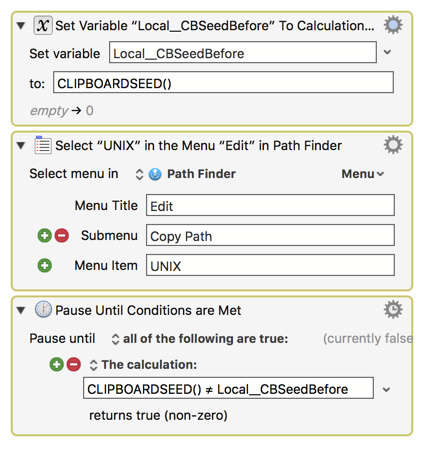
Thanks for your help guys ! But that not work. 
If i click a movie in path finder, nothing happen.
I want to click on movie and CMD+1 and it will be resize because i use bettersnap tool (snap area are configured)
Thanks for your help
Steve