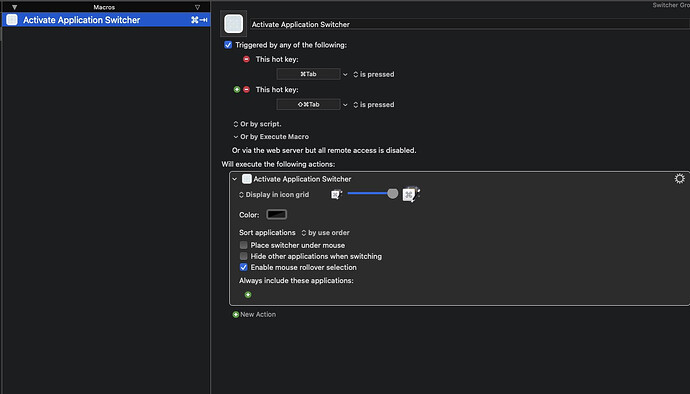The app switcher works when I press cmd + tab but when I press cmd+shift+tab, it switches to previous application but only goes back a few times. If I keep pressing shift multiple times, it just switches to one app randomly. How to handle this?
I don't understand what you mean by this.
I wonder if the (quite reasonable!) choice of cmd-tab as trigger might be clashing with the MacOS app switcher. It shouldn't... but as an experiment, try a different hot key trigger.
In case you didn't know: you don't need to specify the second hot key there. However, you may have your reasons for wanting two hot keys, and it shouldn't be the the source of the problem.
Also check whether you are running any other applications in which you may have set shift-cmd-tab as a hot key.
In the macOS app switcher when I press
- ⌘ + tab, it moves the focus to the next application
- If I hold ⌘ (while the app switcher is up) and press ⇧ + tab, is moves the focus to the previous left application. All of this in the app switcher popup
In Keyboard Maestro the second case doesn't work. When I press ⇧, it just hides the switcher and switches to the application where the focus it, I want to keep pressing ⇧ multiple times to keep focusing back and then leave it on the app I want to focus on.
This is not the normal Keyboard Maestro behaviour.
In Keyboard Maestro, you press ⌘Tab and the window shows, and remains shown while you keep the ⌘ key pressed. Pressing Tab moves forward, Pressing Shift moves backward.
So I'm not sure why it is behaving differently for you. Could be an interaction with another macro you have created, or another app on your Mac.