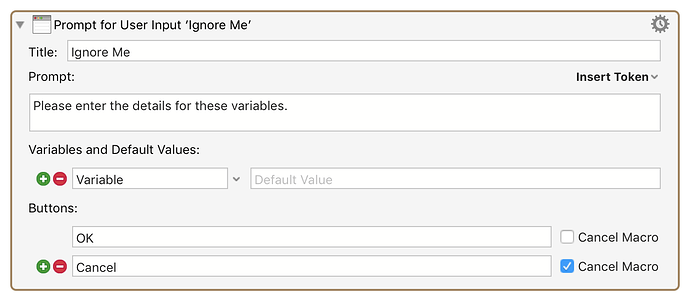Unfortunately I find that once the Window Switcher has failed this way, then the Clipboard History Switcher (which I activate with ⌘^V) also becomes much less useful in that trying to navigate the History with up and down-arrow keys no longer works – instead, they just move the insertion cursor up and down in the document where I’m trying to Paste.
2016-12-02 14:44:57 Debugging level set to ' HotKey '
2016-12-02 14:44:57 Engine Starting 7.3.1
I “load up” the history by Copying several items
2016-12-02 14:45:19 Hot Key Pressed
2016-12-02 14:45:19 DoHotKeyPressedReleasedForTriggers pressed 1 The Hot Key ⌃⌘V is pressed (fire type 0)
2016-12-02 14:45:19 Execute macro ‘Activate Clipboard History Switcher’ from trigger The Hot Key ⌃⌘V is pressed
2016-12-02 14:45:19 Hot Key Released
2016-12-02 14:45:19 DoHotKeyPressedReleasedForTriggers pressed 0 The Hot Key ⌃⌘V is pressed (fire type 0)
It works fine the first couple times
2016-12-02 14:45:35 Hot Key Pressed
2016-12-02 14:45:35 DoHotKeyPressedReleasedForTriggers pressed 1 The Hot Key ⌃⌘V is pressed (fire type 0)
2016-12-02 14:45:35 Execute macro ‘Activate Clipboard History Switcher’ from trigger The Hot Key ⌃⌘V is pressed
2016-12-02 14:45:36 Hot Key Released
2016-12-02 14:45:36 DoHotKeyPressedReleasedForTriggers pressed 0 The Hot Key ⌃⌘V is pressed (fire type 0)
2016-12-02 14:45:39 Hot Key Pressed
2016-12-02 14:45:39 DoHotKeyPressedReleasedForTriggers pressed 1 The Hot Key ⌃⌘V is pressed (fire type 0)
2016-12-02 14:45:39 Execute macro ‘Activate Clipboard History Switcher’ from trigger The Hot Key ⌃⌘V is pressed
2016-12-02 14:45:40 Hot Key Released
2016-12-02 14:45:40 DoHotKeyPressedReleasedForTriggers pressed 0 The Hot Key ⌃⌘V is pressed (fire type 0)
I fire up the Window Switcher and it works the first time
2016-12-02 14:45:52 Hot Key Pressed
2016-12-02 14:45:52 DoHotKeyPressedReleasedForTriggers pressed 1 While the Hot Key ⌃Tab is down (fire type 1)
2016-12-02 14:45:52 Execute macro ‘Activate Window Switcher’ from trigger While the Hot Key ⌃Tab is down
2016-12-02 14:45:52 Hot Key Released
2016-12-02 14:45:52 DoHotKeyPressedReleasedForTriggers pressed 0 While the Hot Key ⌃Tab is down (fire type 1)
Window Switcher fails (flashes wildly) the next time
2016-12-02 14:45:53 Hot Key Pressed
2016-12-02 14:45:53 DoHotKeyPressedReleasedForTriggers pressed 1 While the Hot Key ⌃Tab is down (fire type 1)
2016-12-02 14:45:53 Execute macro ‘Activate Window Switcher’ from trigger While the Hot Key ⌃Tab is down
2016-12-02 14:45:54 Hot Key Released
2016-12-02 14:45:54 DoHotKeyPressedReleasedForTriggers pressed 0 While the Hot Key ⌃Tab is down (fire type 1)
2016-12-02 14:45:54 Hot Key Pressed
2016-12-02 14:45:54 DoHotKeyPressedReleasedForTriggers pressed 1 While the Hot Key ⌃Tab is down (fire type 1)
2016-12-02 14:45:54 Execute macro ‘Activate Window Switcher’ from trigger While the Hot Key ⌃Tab is down
2016-12-02 14:45:54 Hot Key Released
2016-12-02 14:45:54 DoHotKeyPressedReleasedForTriggers pressed 0 While the Hot Key ⌃Tab is down (fire type 1)
2016-12-02 14:45:55 Hot Key Pressed
2016-12-02 14:45:55 DoHotKeyPressedReleasedForTriggers pressed 1 While the Hot Key ⌃Tab is down (fire type 1)
2016-12-02 14:45:55 Execute macro ‘Activate Window Switcher’ from trigger While the Hot Key ⌃Tab is down
2016-12-02 14:45:55 Hot Key Released
2016-12-02 14:45:55 DoHotKeyPressedReleasedForTriggers pressed 0 While the Hot Key ⌃Tab is down (fire type 1)
2016-12-02 14:45:55 Hot Key Pressed
2016-12-02 14:45:55 DoHotKeyPressedReleasedForTriggers pressed 1 While the Hot Key ⌃Tab is down (fire type 1)
2016-12-02 14:45:55 Execute macro ‘Activate Window Switcher’ from trigger While the Hot Key ⌃Tab is down
2016-12-02 14:45:56 Hot Key Released
2016-12-02 14:45:56 DoHotKeyPressedReleasedForTriggers pressed 0 While the Hot Key ⌃Tab is down (fire type 1)
Try the Clipboard History Switcher again
2016-12-02 14:46:00 Hot Key Pressed
2016-12-02 14:46:00 DoHotKeyPressedReleasedForTriggers pressed 1 The Hot Key ⌃⌘V is pressed (fire type 0)
2016-12-02 14:46:00 Execute macro ‘Activate Clipboard History Switcher’ from trigger The Hot Key ⌃⌘V is pressed
2016-12-02 14:46:00 Hot Key Released
2016-12-02 14:46:00 DoHotKeyPressedReleasedForTriggers pressed 0 The Hot Key ⌃⌘V is pressed (fire type 0)
At this point I used the down and up-arrow keys to try to navigate the Clipboard History, which was still visible. But instead of changing the selection in the History, it just moved the insertion cursor in the document.
2016-12-02 14:46:11 Hot Key Pressed
2016-12-02 14:46:11 DoHotKeyPressedReleasedForTriggers pressed 1 The Hot Key ⌃⌘V is pressed (fire type 0)
2016-12-02 14:46:11 Execute macro ‘Activate Clipboard History Switcher’ from trigger The Hot Key ⌃⌘V is pressed
2016-12-02 14:46:12 Hot Key Released
2016-12-02 14:46:12 DoHotKeyPressedReleasedForTriggers pressed 0 The Hot Key ⌃⌘V is pressed (fire type 0)
2016-12-02 14:46:55 Engine Quitting