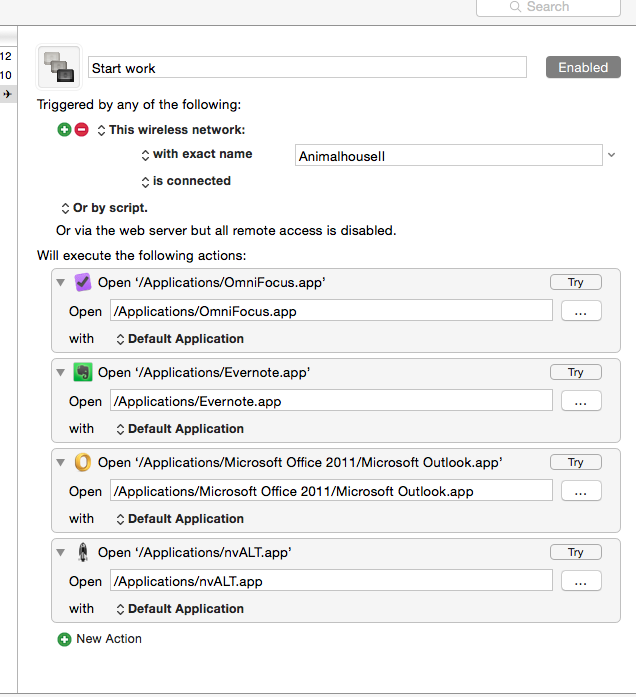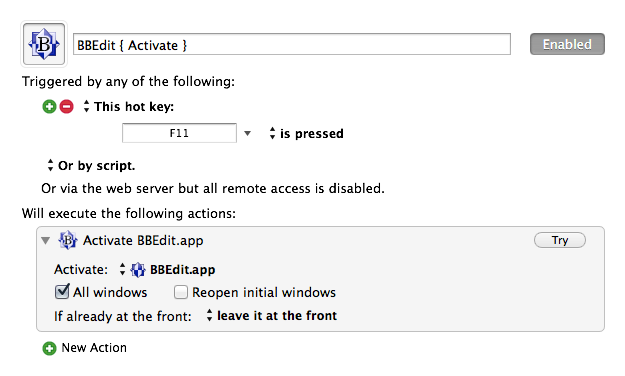Hello, I just started using KM a few days ago. I created a macro to start some applications when connected to a certain network. The macro works (applications launch) when I click on “try”, but the applications won’t launch on their own.
Help, please!
Thank you!
UPDATE: I just noticed that the applications open, but only AFTER the computer has slept and then I awaken it. I would like the applications to as soon as I am connected to the network.
Whenever a macro does not fire when expected, the troubleshooting process is the same (as described on the wiki Troubleshooting page).
Here is what to do:
- Ensure the Keyboard Maestro Engine is running - the Keyboard Maestro status menu should show in the menu bar on the right hand side (unless you’ve turned it off).
- Ensure you have accessibility enabled (click on the status menu and Keyboard Maestro will tell you if there is a problem).
- Ensure the Macro Group is enabled, and is active in the application in question.
- Ensure the macro is enabled.
- Ensure the macro actions are enabled.
- Add a status menu trigger, and verify that the macro is active by checking for its name in the Keyboard Maestro status menu.
- Add a Display Text Briefly or Growl action to the macro to verify that the macro is firing.
- Choose Start Debugging from the Status Menu, ensure Pause New Macros is turned on, and trigger the macro. Step through the actions to see where it is going wrong.
Basically, you have to discover if the macro is active, if the trigger is firing, or if the actions are failing.
Hey Viv,
If you want help you'll need to post your macro.
We're not mind-readers. 
--
Best Regards,
Chris
Sorry! Here's the screenshot. The applications launch after the computer sleeps and I awaken it, but the applications won't launch when I first start the computer and it connects to the network.
Thanks for any help!
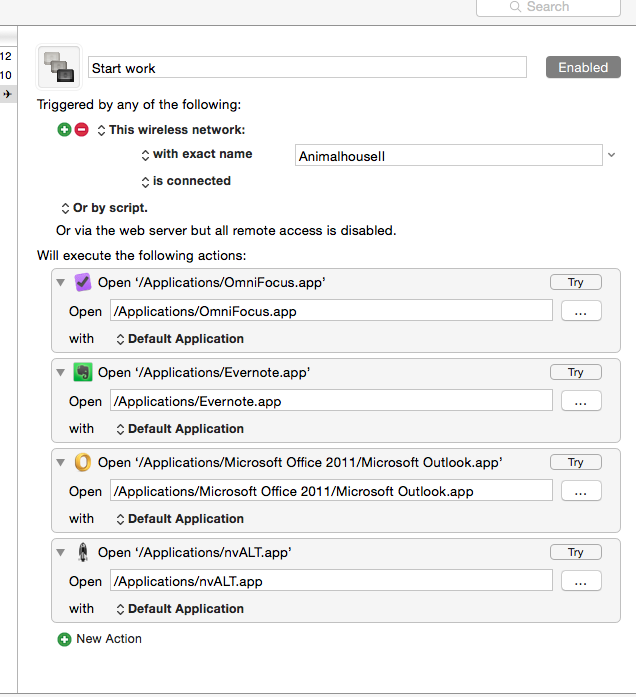
When you start your Mac, the wireless network is already connected before Keyboard Maestro Engine starts, so no wireless network change happens to trigger the macro.
Add the Engine Start or Login trigger to the macro if you want it to happen every time you start up your Mac/Keyboard Maestro Engine. Since you might want to start up your Mac elsewhere, you might then need to check the wireless network connection state manually. Something like:
- Trigger on Login
- Trigger on wireless network “AnimalhouseII” connected
- If wireless “AnimalhouseII” is connected
Hey Viv,
Peter's got you covered for the wireless bit.
One other thing to note is that 'Open' is generally used for files rather than for apps.
For your purposes 'Activate a Specific Application' is probably more apropos.
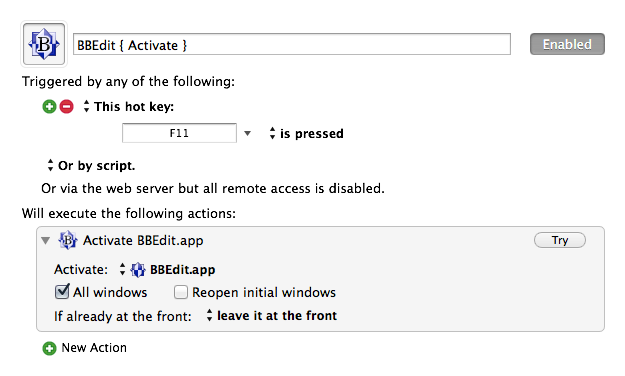
--
Best Regards,
Chris
1 Like
Thank you, peternlewis and ccstone !! I’m going to redo the macro with your suggestions.