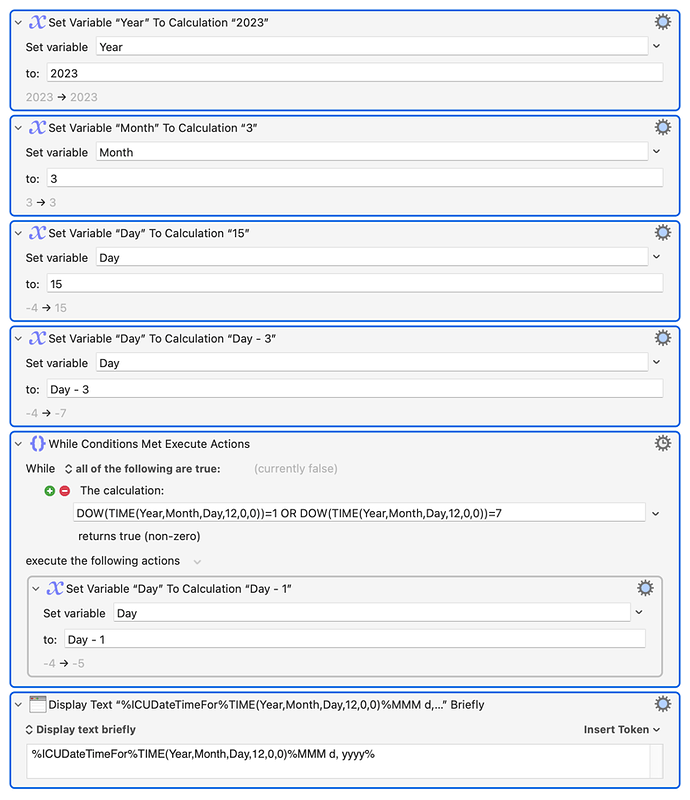Hi!
I've been having some trouble getting this to work, so I figured I'd ask. I'd like to have it so that when I am sending out an appointment email, I just have to input a person's name and appointment day into a prompt, formatted like so:
Monday, January 1st (1/1)
Right now, I can only get KM to output the current date in various formats, or output a variable based on an amount of time before/after the current date.
I was also wondering if there was a script where I could take an appointment day, and create a new variable of 2-3 days before the appointment. Would there also be a way to create this variable in a way that would exclude weekends/only count Mon-Fri?
Is this something KM can even do? Any help would be appreciated!