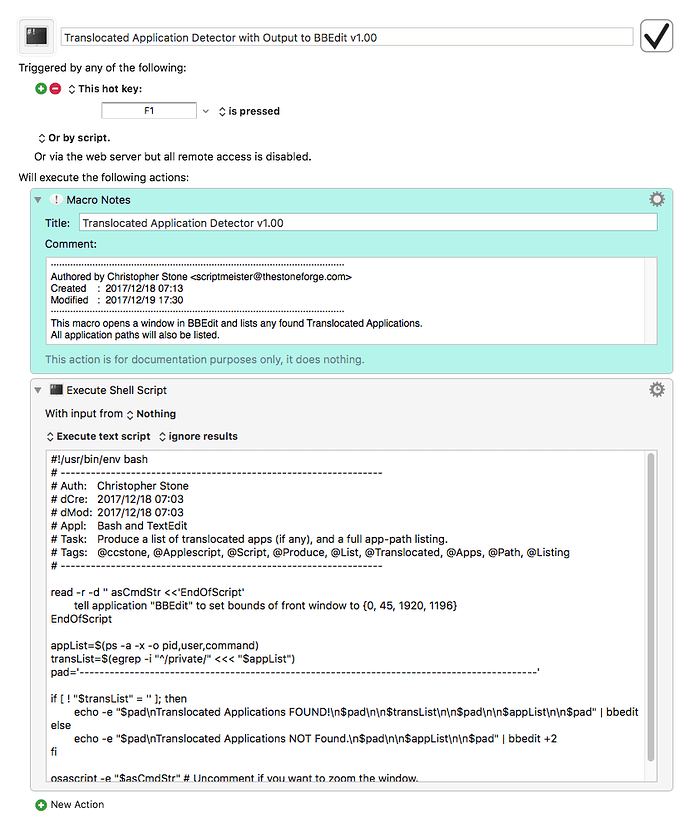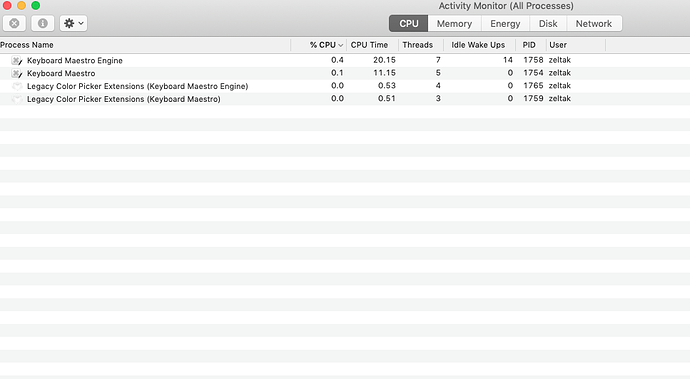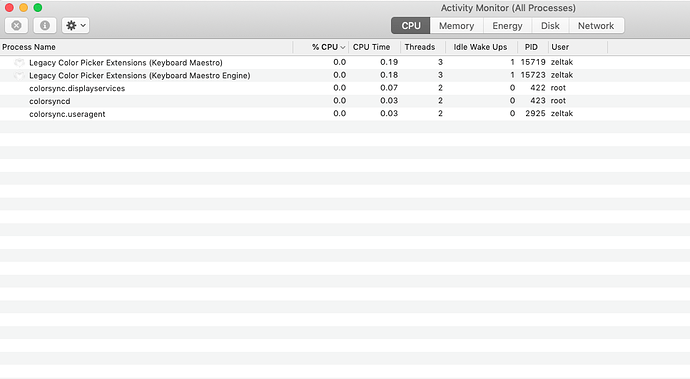zeltak
January 9, 2019, 7:09am
1
Hi
i get this error message all the time after latest KM upgrade in version (also moved from trial to full version if that maters).AppTranslocation Security is active, this will cause problems
what does it mean?
i did make sure the km app is in the Applications folder as instructed and restarted as instructed
any clue?
Z
Hey Z,
Try running “Assistance” from the Keyboard Maestro Help menu.
Also try running the Activity Monitor app and looking for translocated apps.
Here's a tidbit on translocation:
App Translocation (Sierra & High Sierra)
-Chris
See: Translocation Problem assistance (which should be referenced from the warning dialog as well).
zeltak
January 15, 2019, 8:20pm
4
Hi
i tried both this
Quit Keyboard Maestro and Keyboard Maestro Engine.
If Keyboard Maestro.app is already in the Applications folder, using the Finder move it somewhere else.
Using the Finder, move the Keyboard Maestro.app to the Applications folder.
Launch Keyboard Maestro
Turn on Launch Engine at Login Keyboard Maestro preference (if desired).
and this
xattr -dr com.apple.quarantine "/Applications/Keyboard Maestro.app"
yet i still cant get rid of the error. im running latest KM and latest Mojave
best
Z
Hey Z,
Install BBEdit , and install it's command line tools from the BBEdit menu.
(The BBEdit demo will revert to lite mode after 30 days, but even in lite mode BBEdit is far more powerful and scriptable than most text editors.)
Then run this macro.
Translocated Application Detector with Output to BBEdit v1.00 .kmmacros (5.6 KB)
See if it finds any translocated apps. If so then please post the path of same.
-Chris
zeltak
January 16, 2019, 7:04am
6
thx @ccstone
here is the partial output of the macro you kindly supplied
-------------------------------------------------------------------------------------------
Translocated Applications NOT Found.
-------------------------------------------------------------------------------------------
PID USER COMMAND
1 root /sbin/launchd
43 root /usr/sbin/syslogd
44 root /usr/libexec/UserEventAgent (System)
47 root
Hey Z,
Hmm...
Have you tried looking in the Activity Monitor for Translocated apps?
-Chris
zeltak
January 17, 2019, 9:43am
8
hmmm im looking at the activity monitor now, how can i tell there if an app is translocated?
Double click on the entry and look at the Open Files. It will show you where the application code is. For Keyboard Maestro, it should be something like:
/Applications/Keyboard Maestro.app/Contents/MacOS/Keyboard Maestro
/Applications/Keyboard Maestro.app/Contents/MacOS/Keyboard Maestro Engine.app/Contents/MacOS/Keyboard Maestro Engine
It will be pretty obvious if they are translocated, they will have a path containing Translocation, or starting in /tmp, /var or /private.
The Legacy Color Picker Extensions are weird too, I would look at finding and removing any old color pickers on your system.
zeltak
January 19, 2019, 8:45am
11
thx @peternlewis for the answers. again im new to the mac so I apologise for being slow
this is the output of the open file on the KM entry
Output information may be incomplete.
assuming "dev=34000018" from mount table
15715
cwd
/
txt
/private/var/folders/hv/6s4f153s4gbbtmmmzkzbb7br0000gn/T/AppTranslocation/A9EA0683-5324-4C97-A171-6314024309F5/d/Keyboard Maestro.app/Contents/MacOS/Keyboard Maestro
txt
/Library/Preferences/Logging/.plist-cache.W3Hmqcr6
txt
/System/Library/CoreServices/SystemAppearance.bundle/Contents/Resources/SystemAppearance.car
txt
/private/var/db/timezone/tz/2018i.1.0/icutz/icutz44l.dat
txt
/System/Library/Fonts/SFNSText.ttf
txt
/System/Library/CoreServices/SystemAppearance.bundle/Contents/Resources/Assets.car
txt
/System/Library/CoreServices/SystemAppearance.bundle/Contents/Resources/VibrantLightAppearance.car
txt
/usr/lib/dyld
txt
/usr/share/icu/icudt62l.dat
txt
/System/Library/Frameworks/Carbon.framework/Versions/A/Frameworks/HIToolbox.framework/Versions/A/Resources/Extras2.rsrc
txt
/System/Library/Fonts/Times.ttc
txt
/System/Library/Fonts/SFNSSymbols-Regular.otf
txt
/System/Library/Fonts/Helvetica.ttc
txt
/System/Library/PreferencePanes/Displays.prefPane/Contents/Resources/DisplaysPrefIcon.tiff
txt
/System/Library/PreferencePanes/Notifications.prefPane/Contents/Resources/NotificationsPref.tiff
txt
/System/Library/Fonts/ArialHB.ttc
txt
/Library/Caches/com.apple.iconservices.store/9C514207-3547-1EF4-DEEC-0B71954BAD50.isdata
txt
/Library/Caches/com.apple.iconservices.store/CF3CD428-270D-5CE3-7269-6FAED57C9B92.isdata
txt
/Library/Caches/com.apple.iconservices.store/09269E80-E366-8437-522A-56F45E21629F.isdata
txt
/System/Library/Fonts/SFCompactText-Regular.otf
txt
/Library/Caches/com.apple.iconservices.store/1C81F6C6-BAA2-8E8F-2E74-529D0333E2E6.isdata
txt
/Library/Caches/com.apple.iconservices.store/E138FC12-90EC-9AB7-C2E1-2F294629F7D2.isdata
txt
/Library/Caches/com.apple.iconservices.store/9E67E324-726B-25F6-359C-2B215BA7C2DE.isdata
txt
/Library/Fonts/Apple Chancery.ttf
txt
/Library/Caches/com.apple.iconservices.store/5006554F-4205-7FD5-D676-3B1CEEB25B47.isdata
txt
/Library/Caches/com.apple.iconservices.store/366703F0-BE25-0D28-0C1E-51567F9F5546.isdata
txt
/private/var/folders/hv/6s4f153s4gbbtmmmzkzbb7br0000gn/C/com.stairways.keyboardmaestro.editor/com.apple.metal/3902/libraries.data
txt
/private/var/folders/hv/6s4f153s4gbbtmmmzkzbb7br0000gn/C/com.stairways.keyboardmaestro.editor/com.apple.metal/Intel(R) Iris(TM) Plus Graphics 655/functions.data
txt
/System/Library/Caches/com.apple.IntlDataCache.le.kbdx
txt
/System/Library/Keyboard Layouts/AppleKeyboardLayouts.bundle/Contents/Resources/AppleKeyboardLayouts-L.dat
txt
/usr/lib/libobjc-trampolines.dylib
txt
/System/Library/CoreServices/SystemAppearance.bundle/Contents/Resources/FunctionRowAppearance.car
txt
/Users/zeltak/Library/Caches/com.stairways.keyboardmaestro.editor/Cache.db-shm
txt
/private/var/folders/hv/6s4f153s4gbbtmmmzkzbb7br0000gn/C/com.apple.scriptmanager2.le.cache
txt
/Library/MessageTracer/SubmitDiagInfo.default.domains.searchtree
txt
/System/Library/Frameworks/AppKit.framework/Versions/C/Resources/Assets.car
txt
/private/var/folders/hv/6s4f153s4gbbtmmmzkzbb7br0000gn/C/com.apple.iconservices/store.index
txt
/System/Library/PrivateFrameworks/CoreNLP.framework/Versions/A/Resources/tokruleLE.data
txt
/System/Library/PrivateFrameworks/DataDetectorsCore.framework/Versions/A/Resources/com.apple.datadetectorscore.cache.urlifier.system
txt
/usr/share/langid/langid.inv
txt
/private/var/folders/hv/6s4f153s4gbbtmmmzkzbb7br0000gn/0/com.apple.LaunchServices-231-v2.csstore
0
/dev/null
1
/dev/null
2
/dev/null
3
4
/Users/zeltak/Library/Caches/com.stairways.keyboardmaestro.editor/Cache.db
5
/Users/zeltak/Library/Application Support/Keyboard Maestro/Keyboard Maestro Variables.sqlite
6
/Users/zeltak/Library/Application Support/Keyboard Maestro/Keyboard Maestro Dictionaries.sqlite
7
/Users/zeltak/Library/Application Support/Keyboard Maestro/Keyboard Maestro By Name Sort Order.sqlite
8
->0x42fad49723cbc441
9
/System/Library/Frameworks/CoreImage.framework/Versions/A/Resources/ci_stdlib.metallib
10
/System/Library/Frameworks/CoreImage.framework/Versions/A/Resources/ci_filters.metallib
11
/private/var/folders/hv/6s4f153s4gbbtmmmzkzbb7br0000gn/C/com.stairways.keyboardmaestro.editor/com.apple.metal/3902/libraries.maps
12
/private/var/folders/hv/6s4f153s4gbbtmmmzkzbb7br0000gn/C/com.stairways.keyboardmaestro.editor/com.apple.metal/3902/libraries.data
13
/private/var/folders/hv/6s4f153s4gbbtmmmzkzbb7br0000gn/C/com.stairways.keyboardmaestro.editor/com.apple.metal/Intel(R) Iris(TM) Plus Graphics 655/functions.maps
14
/private/var/folders/hv/6s4f153s4gbbtmmmzkzbb7br0000gn/C/com.stairways.keyboardmaestro.editor/com.apple.metal/Intel(R) Iris(TM) Plus Graphics 655/functions.data
15
/Users/zeltak/Library/Caches/com.stairways.keyboardmaestro.editor/Cache.db-wal
16
/Users/zeltak/Library/Caches/com.stairways.keyboardmaestro.editor/Cache.db-shm
17
/Library/MessageTracer/SubmitDiagInfo.default.domains.searchtree
18
/Users/zeltak/Library/Saved Application State/com.stairways.keyboardmaestro.editor.savedState/data.data
19
/Users/zeltak/Library/Saved Application State/com.stairways.keyboardmaestro.editor.savedState/windows.plist
20
/Users/zeltak/Library/Saved Application State/com.stairways.keyboardmaestro.editor.savedState/window_1.data
and the Engine
Output information may be incomplete.
assuming "dev=34000018" from mount table
15718
cwd
/
txt
/private/var/folders/hv/6s4f153s4gbbtmmmzkzbb7br0000gn/T/AppTranslocation/A9EA0683-5324-4C97-A171-6314024309F5/d/Keyboard Maestro.app/Contents/MacOS/Keyboard Maestro Engine.app/Contents/MacOS/Keyboard Maestro Engine
txt
/Library/Preferences/Logging/.plist-cache.W3Hmqcr6
txt
/usr/lib/dyld
txt
/usr/share/icu/icudt62l.dat
txt
/System/Library/CoreServices/SystemAppearance.bundle/Contents/Resources/SystemAppearance.car
txt
/private/var/db/timezone/tz/2018i.1.0/icutz/icutz44l.dat
txt
/System/Library/CoreServices/SystemAppearance.bundle/Contents/Resources/Assets.car
txt
/System/Library/CoreServices/SystemAppearance.bundle/Contents/Resources/VibrantLightAppearance.car
txt
/System/Library/Caches/com.apple.IntlDataCache.le.kbdx
txt
/System/Library/Keyboard Layouts/AppleKeyboardLayouts.bundle/Contents/Resources/AppleKeyboardLayouts-L.dat
txt
/usr/lib/libobjc-trampolines.dylib
txt
/System/Library/CoreServices/SystemAppearance.bundle/Contents/Resources/FunctionRowAppearance.car
txt
/System/Library/Frameworks/AppKit.framework/Versions/C/Resources/Assets.car
txt
/Library/MessageTracer/SubmitDiagInfo.default.domains.searchtree
txt
/System/Library/Fonts/SFNSText.ttf
txt
/System/Library/Fonts/Helvetica.ttc
txt
/System/Library/Extensions/IOUSBFamily.kext/Contents/PlugIns/IOUSBLib.bundle/Contents/MacOS/IOUSBLib
txt
/private/var/folders/hv/6s4f153s4gbbtmmmzkzbb7br0000gn/C/com.stairways.keyboardmaestro.engine/com.apple.metal/3902/libraries.data
txt
/private/var/folders/hv/6s4f153s4gbbtmmmzkzbb7br0000gn/C/com.stairways.keyboardmaestro.engine/com.apple.metal/Intel(R) Iris(TM) Plus Graphics 655/functions.data
txt
/private/var/folders/hv/6s4f153s4gbbtmmmzkzbb7br0000gn/0/com.apple.LaunchServices-231-v2.csstore
0
/dev/null
1
/dev/null
2
/dev/null
3
/Users/zeltak/Library/Application Support/Keyboard Maestro/Keyboard Maestro Variables.sqlite
4
5
/Users/zeltak/Library/Application Support/Keyboard Maestro/Keyboard Maestro Dictionaries.sqlite
6
/Users/zeltak/Library/Application Support/Keyboard Maestro/Keyboard Maestro By Name Sort Order.sqlite
7
*:*
8
->0x42fad4975c7b61e9
9
->0x42fad4975c7b6509
10
->0x42fad4975c7b5ba9
11
->0x42fad4975c7b65d1
12
[event 1:6:1]
14
->0x42fad49723cbc441
15
/System/Library/Frameworks/CoreImage.framework/Versions/A/Resources/ci_stdlib.metallib
16
/System/Library/Frameworks/CoreImage.framework/Versions/A/Resources/ci_filters.metallib
17
/private/var/folders/hv/6s4f153s4gbbtmmmzkzbb7br0000gn/C/com.stairways.keyboardmaestro.engine/com.apple.metal/3902/libraries.maps
18
/private/var/folders/hv/6s4f153s4gbbtmmmzkzbb7br0000gn/C/com.stairways.keyboardmaestro.engine/com.apple.metal/3902/libraries.data
19
/private/var/folders/hv/6s4f153s4gbbtmmmzkzbb7br0000gn/C/com.stairways.keyboardmaestro.engine/com.apple.metal/Intel(R) Iris(TM) Plus Graphics 655/functions.maps
20
/private/var/folders/hv/6s4f153s4gbbtmmmzkzbb7br0000gn/C/com.stairways.keyboardmaestro.engine/com.apple.metal/Intel(R) Iris(TM) Plus Graphics 655/functions.data
23
/Library/MessageTracer/SubmitDiagInfo.default.domains.searchtree
also there seems to be a color picker entry only when KM is active
I have no clue what to do with this info, can anyone point me in the right direction?
best
Z
ccstone
January 19, 2019, 11:35am
12
Hey Z,
Well, the Keyboard Maestro Editor and Engine are both clearly translocated, and it looks like my detector macro doesn't work on Mojave...
I'll bet you haven't given the Terminal and/or Bash full-disk-access privileges for Mojave.
Fix Terminal “Operation not permitted” Error in MacOS Mojave
If you haven't then running xattr command won't do diddly...
(This nonsense is new, and I'm still running macOS Sierra 10.12.6 – so I can't test directly.)
-Chris
zeltak
January 19, 2019, 3:49pm
13
thx @ccstone i really appreciate your help
i did as suggested (ie gave term full disc access and reran the command) but still get the translocated error
best
Z
ccstone
January 19, 2019, 11:23pm
14
Hey Z,
You did quit the Keyboard Maestro Editor and Engine first – yes?
-Chris
zeltak
January 20, 2019, 5:58am
15
yes i did ofc thx @ccstone
ccstone
January 20, 2019, 12:03pm
16
zeltak:
yes i did
Hmm...
Have you tried deleting Keyboard Maestro and reinstalling a fresh copy?
-Chris
Yes, Keyboard Maestro is clearly launching translocated.
This is not something Keyboard Maestro can “work around” - it is a security feature that needs to be dealt with.
As @ccstone suggests, at the point I would:
Turn off Keyboard Maestro’s Launch Engine at Login
Quit Keyboard Maestro Engine and Keyboard Maestro
Delete Keyboard Maestro.app (either use the Finder “Delete Immediately” or trash it and empty the trash,
Verify there are no other copies of Keyboard Maestro on your Mac.
Download a fresh copy from https://download.keyboardmaestro.com
Using the Finder move the Keyboard Maestro.app to the Applications folder.
Launch Keyboard Maestro.
If that still does not resolve it, then a visit to an Apple store is in order.
1 Like
zeltak
January 21, 2019, 6:28pm
18
peternlewis:
Turn off Keyboard Maestro’s Launch Engine at Login
Quit Keyboard Maestro Engine and Keyboard Maestro
Delete Keyboard Maestro.app (either use the Finder “Delete Immediately” or trash it and empty the trash,
Verify there are no other copies of Keyboard Maestro on your Mac.
Download a fresh copy from https://download.keyboardmaestro.com
Using the Finder move the Keyboard Maestro.app to the Applications folder.Launch Keyboard Maestro.
haha finally following all these steps fixed it
thx alot
P.S suggest to add these steps to the wiki
2 Likes