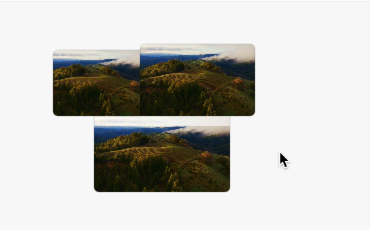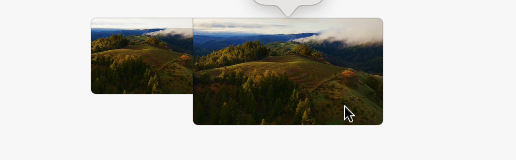And that is to use KM to launch the System Preferences app, go to the Displays pane, and literally drag the monitor to a different position.
That is what I am currently doing and I am fed up with doing it, as there is no consistency in why it screws up.
I already have a debug that shows position etc, which I will publish properly in a couple of days
in essence it is a display window with
%Variable%Instance_dateandtimestamp_s%
Executing Macro: %ExecutingThisMacro%
From Macro: %ExecutingMacro%
Comment: %Variable%Instance_comment_s%
Number of screens Screencount is >> %Calculate%SCREENCOUNT()%
(NB. 1080p = 1920x1080)
FRONT Left, Top, Width, Height
%Calculate%SCREENVISIBLE(Front, Left)% %Calculate%SCREENVISIBLE(Front, Top)% %Calculate%SCREENVISIBLE(Front, Width)% x %Calculate%SCREENVISIBLE(Front, Height)%
MAIN Left, Top, Width, Height
%Calculate%SCREENVISIBLE(Main, Left)% %Calculate%SCREENVISIBLE(Main, Top)% %Calculate%SCREENVISIBLE(Main, Width)% x %Calculate%SCREENVISIBLE(Main, Height)%
INTERNAL Left, Top, Width, Height
%Calculate%SCREENVISIBLE(Internal, Left)% %Calculate%SCREENVISIBLE(Internal, Top)% %Calculate%SCREENVISIBLE(Internal, Width)% x %Calculate%SCREENVISIBLE(Internal, Height)%
EXTERNAL Left, Top, Width, Height
%Calculate%SCREENVISIBLE(External,Left)% %Calculate%SCREENVISIBLE(External,Top)% %Calculate%SCREENVISIBLE(External,Width)% x %Calculate%SCREENVISIBLE(External, Height)%
SECOND Left, Top, Width, Height
%Calculate%SCREENVISIBLE(Second,Left)% %Calculate%SCREENVISIBLE(Second,Top)% %Calculate%SCREENVISIBLE(Second,Width)% x %Calculate%SCREENVISIBLE(Second, Height)%
THIRD Left, Top, Width, Height
%Calculate%SCREENVISIBLE(Third,Left)% %Calculate%SCREENVISIBLE(Third,Top)% %Calculate%SCREENVISIBLE(Third,Width)% x %Calculate%SCREENVISIBLE(Third, Height)%
GLOBAL and other variables
—————————————————
Screencount is >> %Calculate%SCREENCOUNT()%
Screenindex Internal is >> %Calculate%SCREENINDEX(Internal)%
Screenindex External is >> %Calculate%SCREENINDEX(External)%
Screenindex Second is >> %Calculate%SCREENINDEX(Second)%
Screenindex Third is >> %Calculate%SCREENINDEX(Third)%